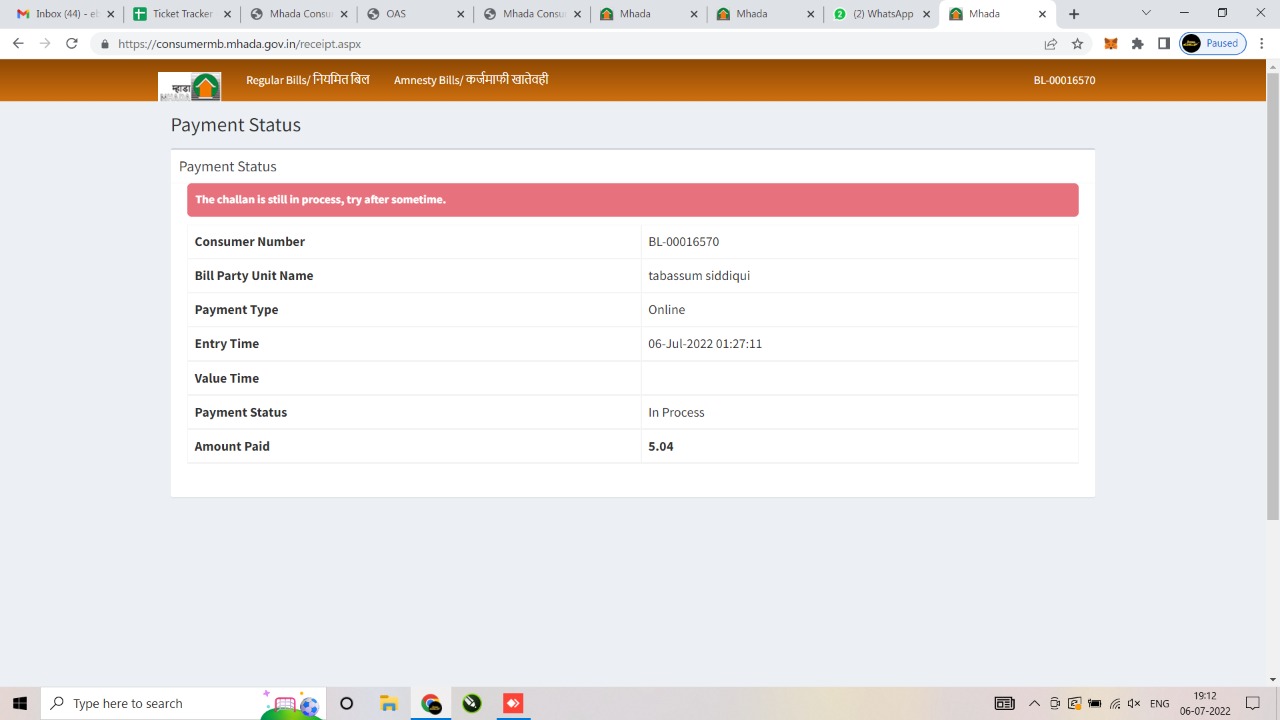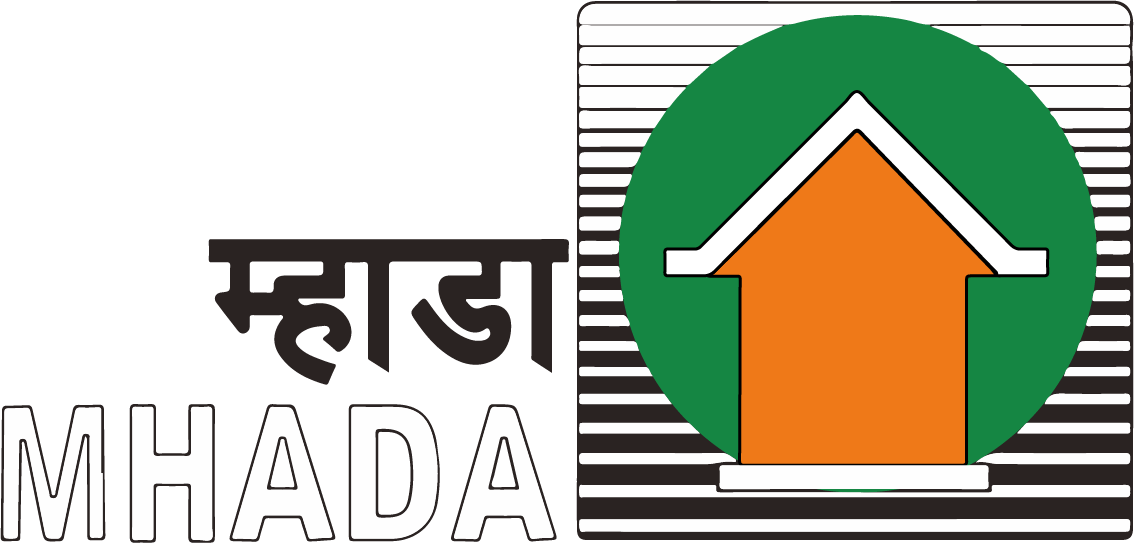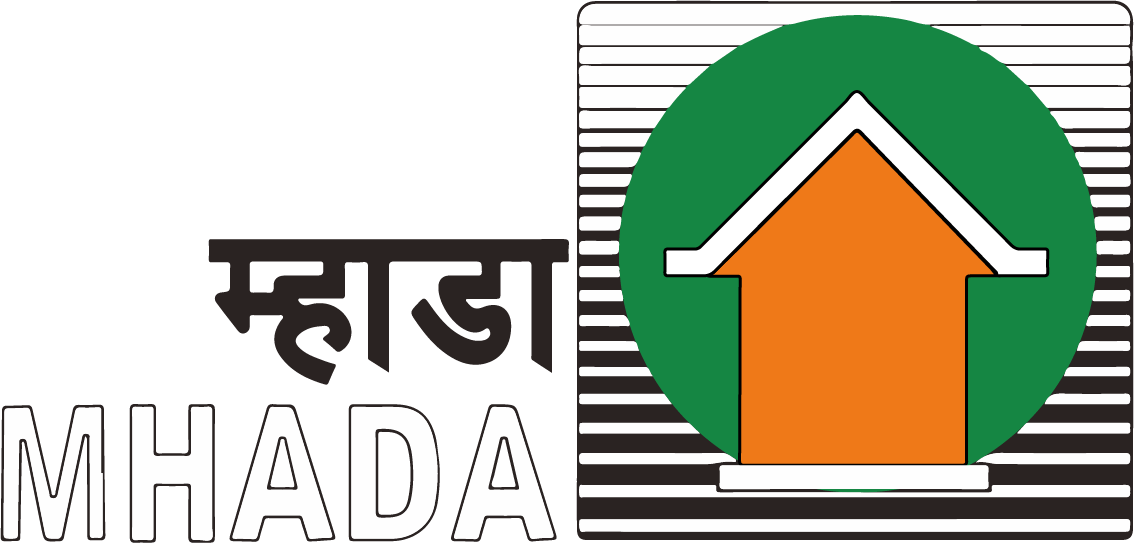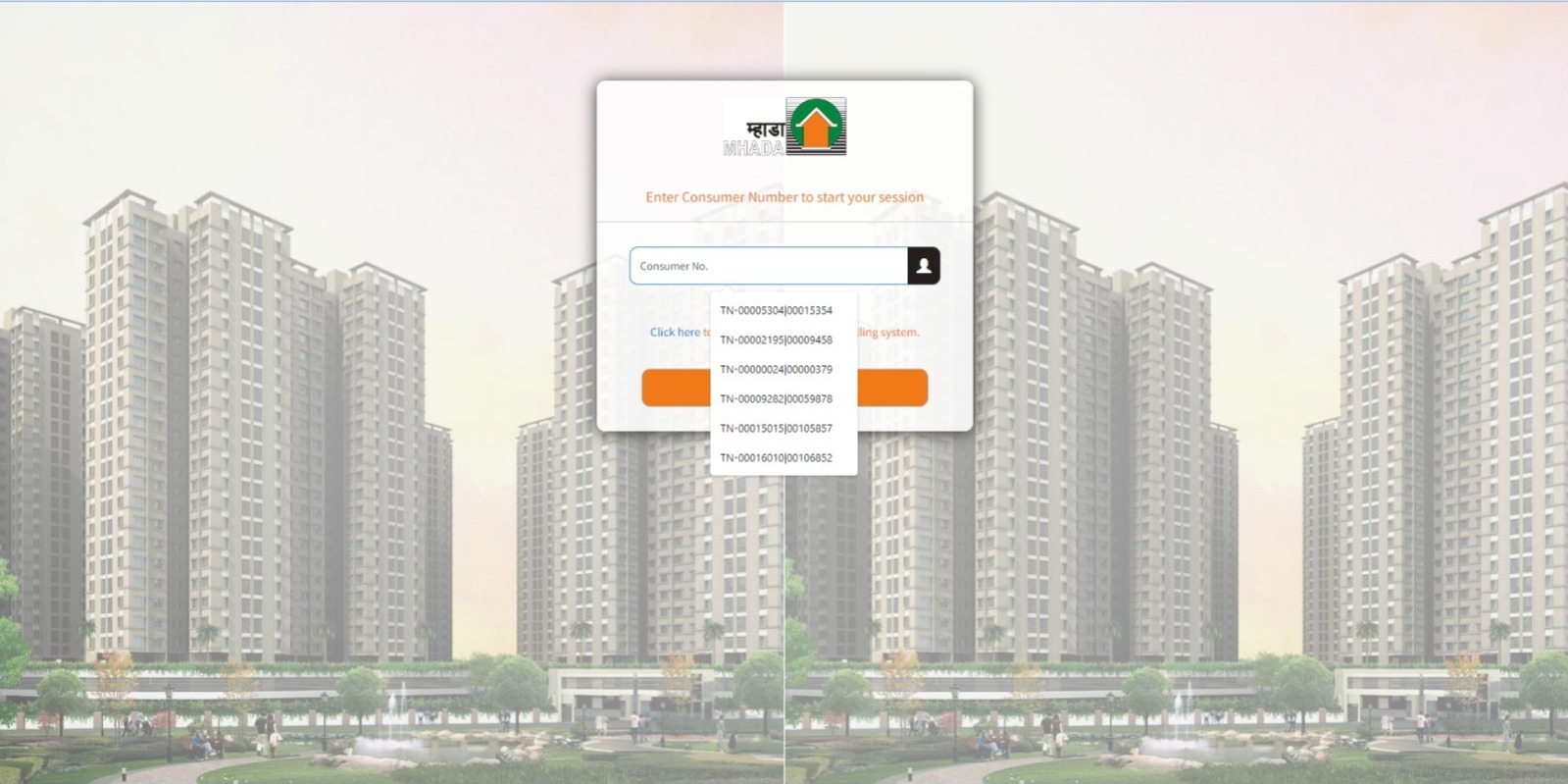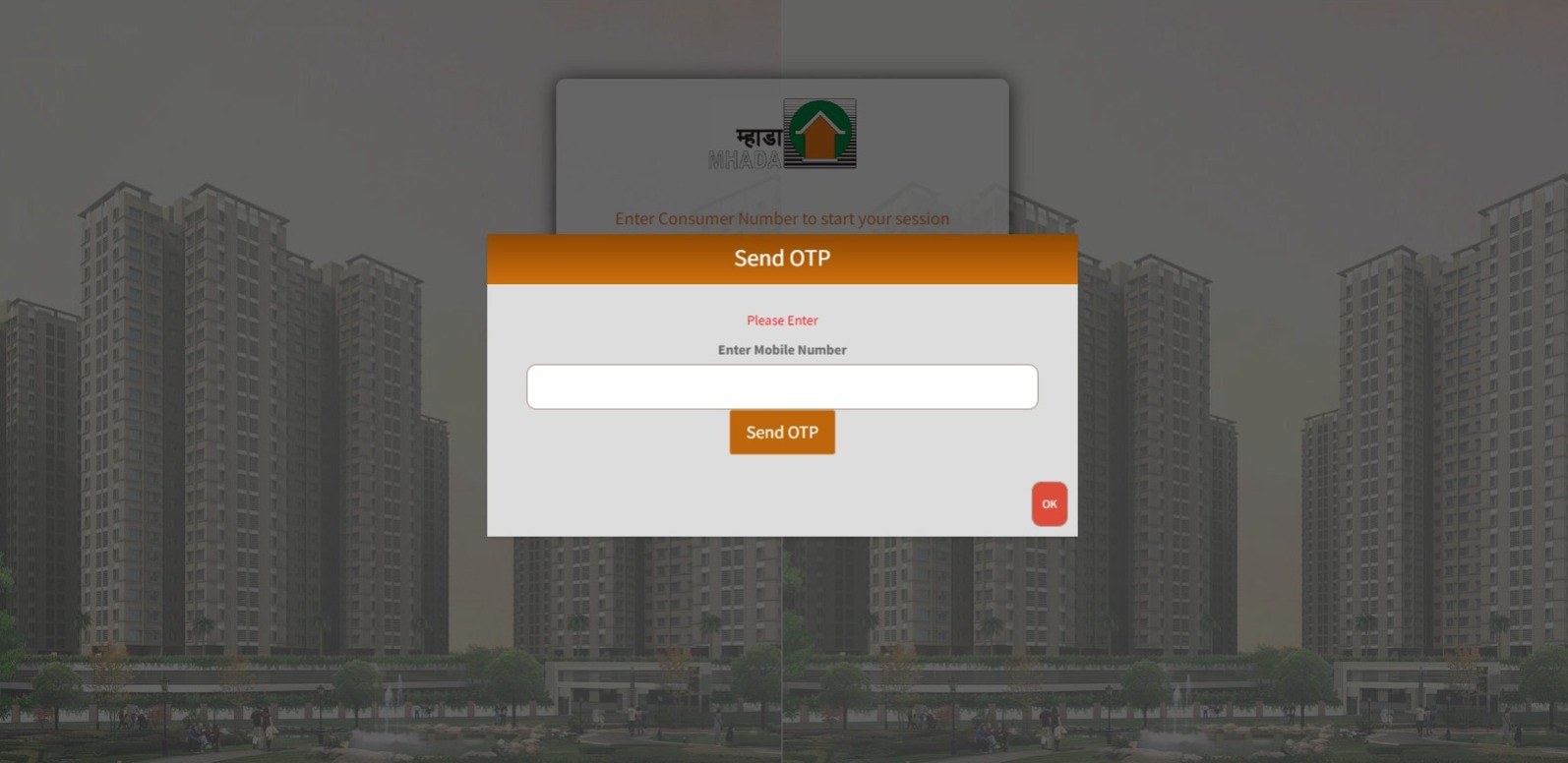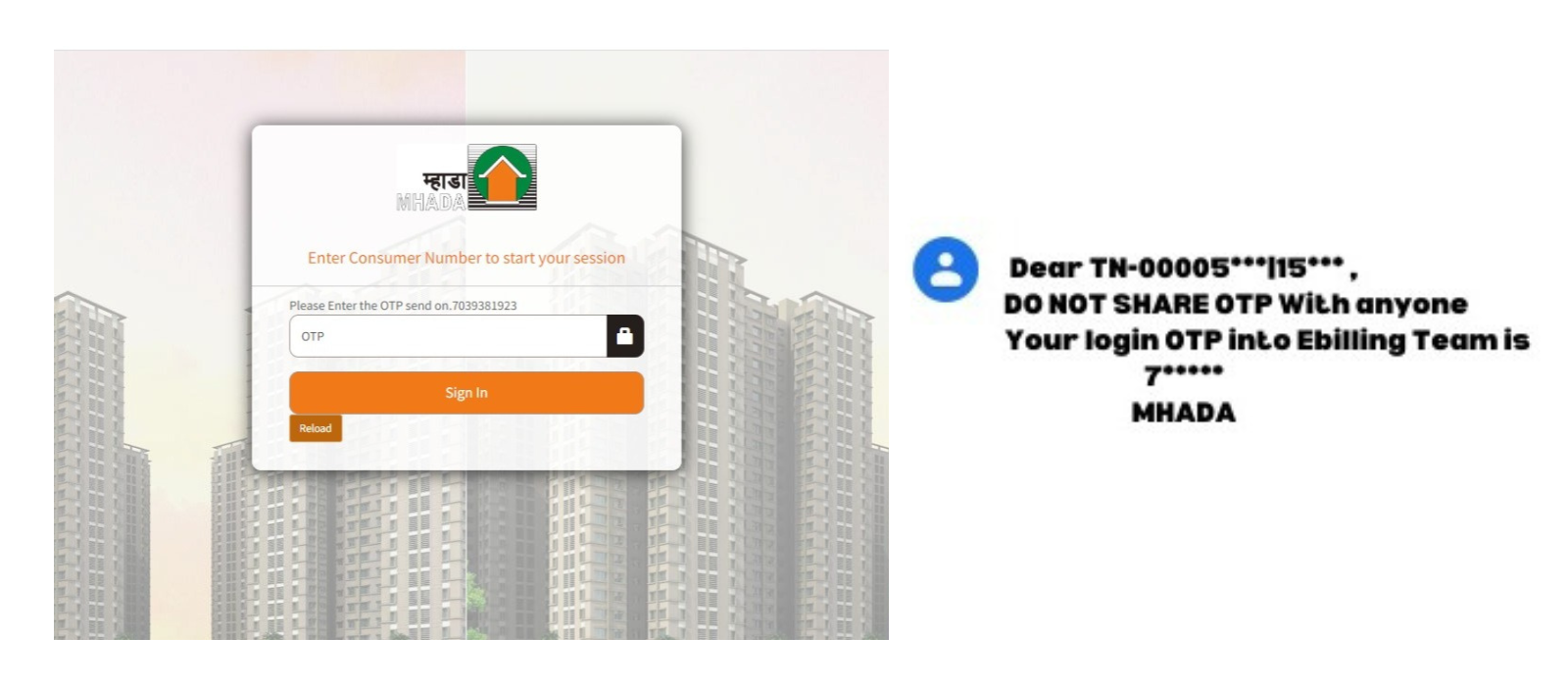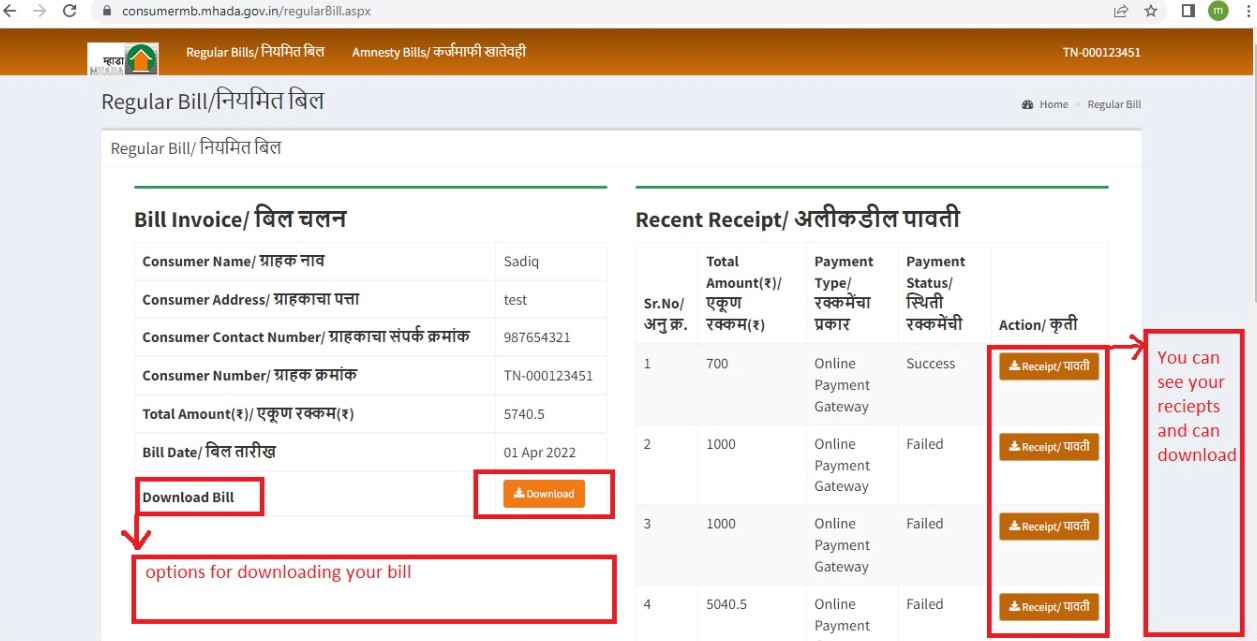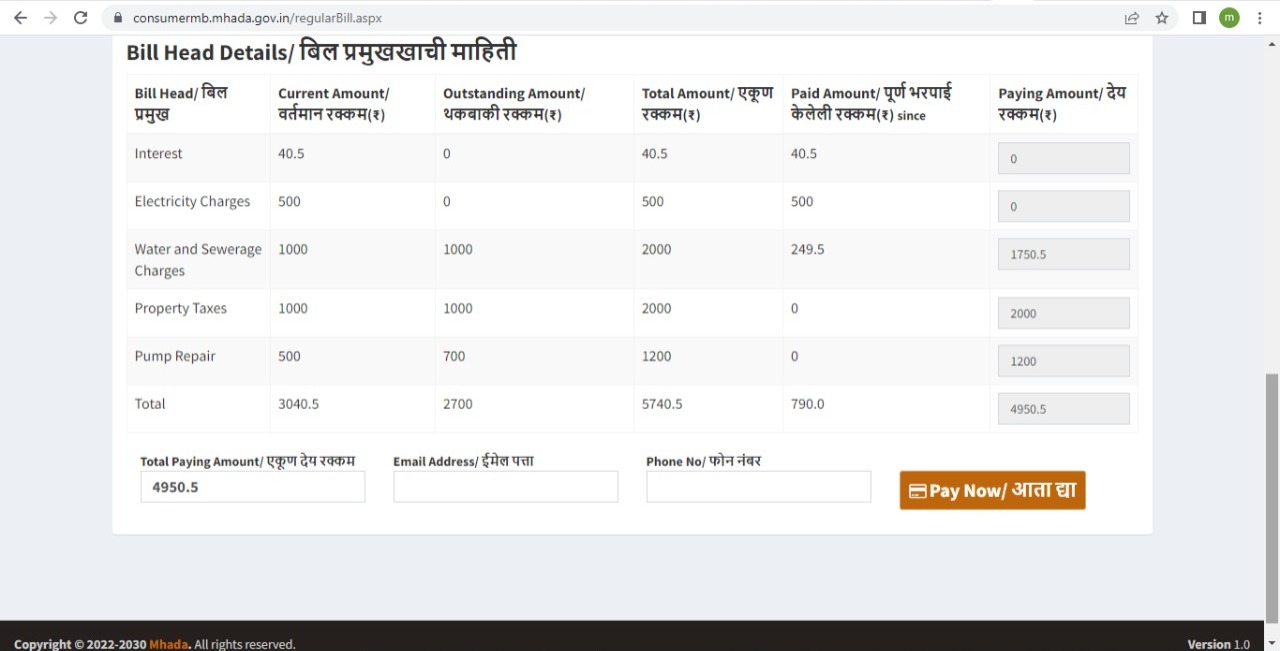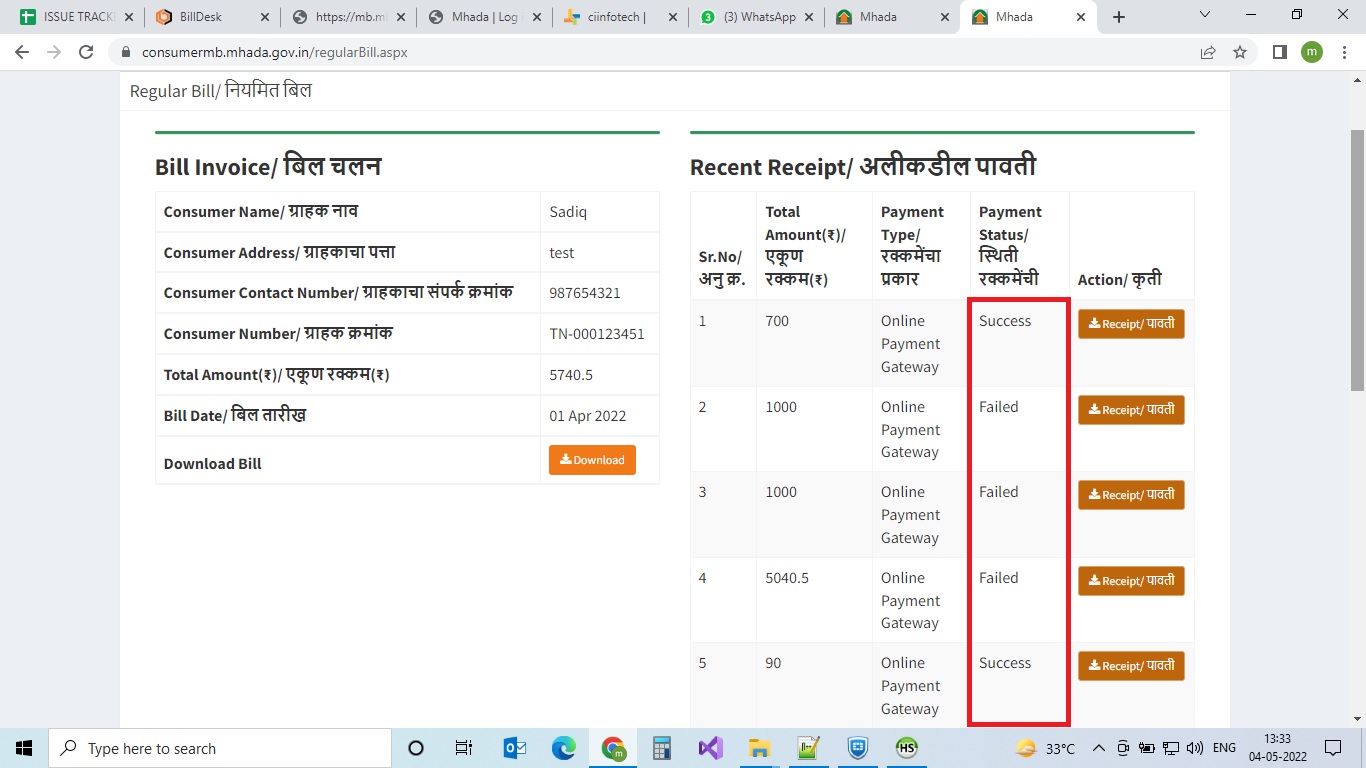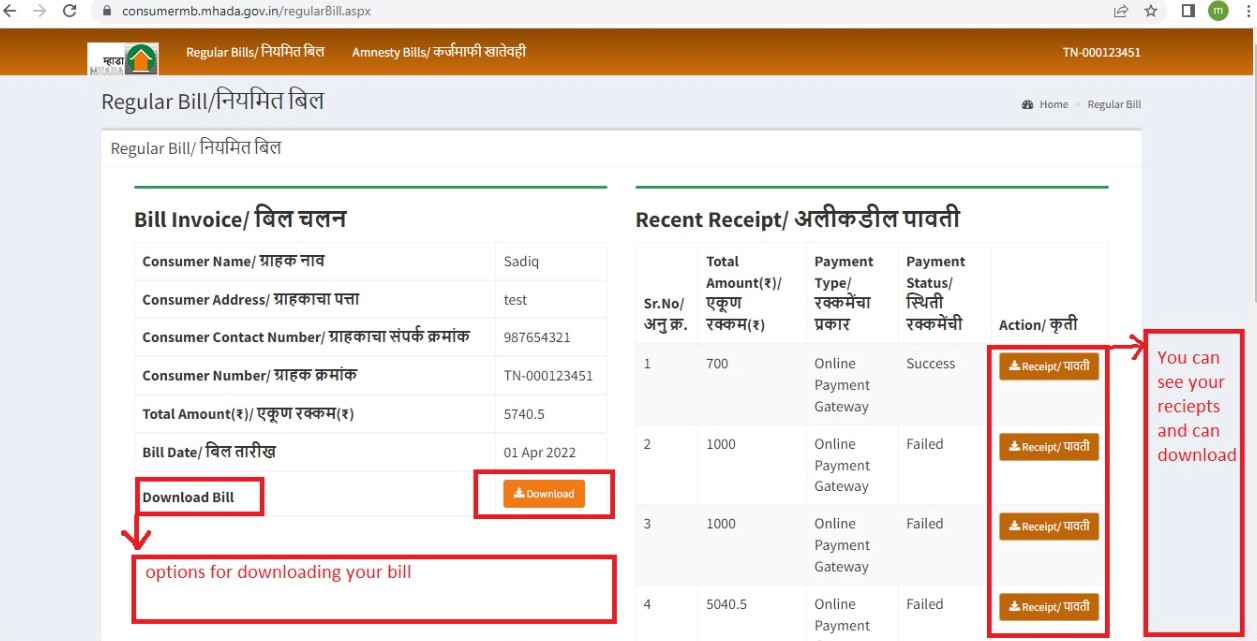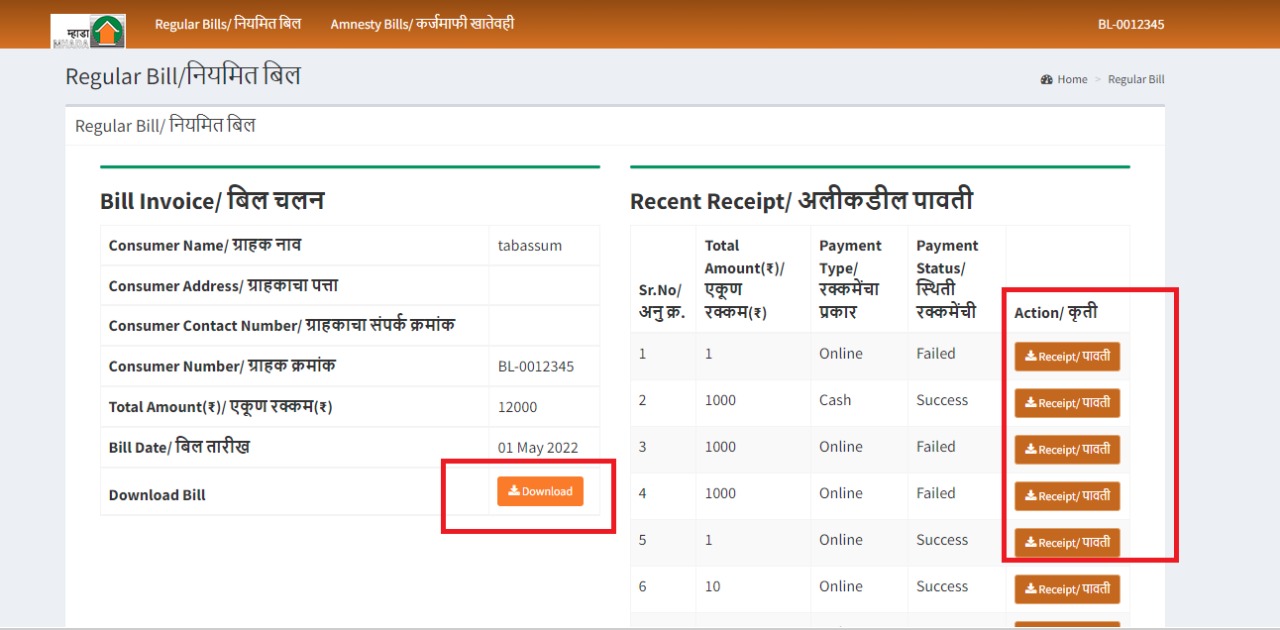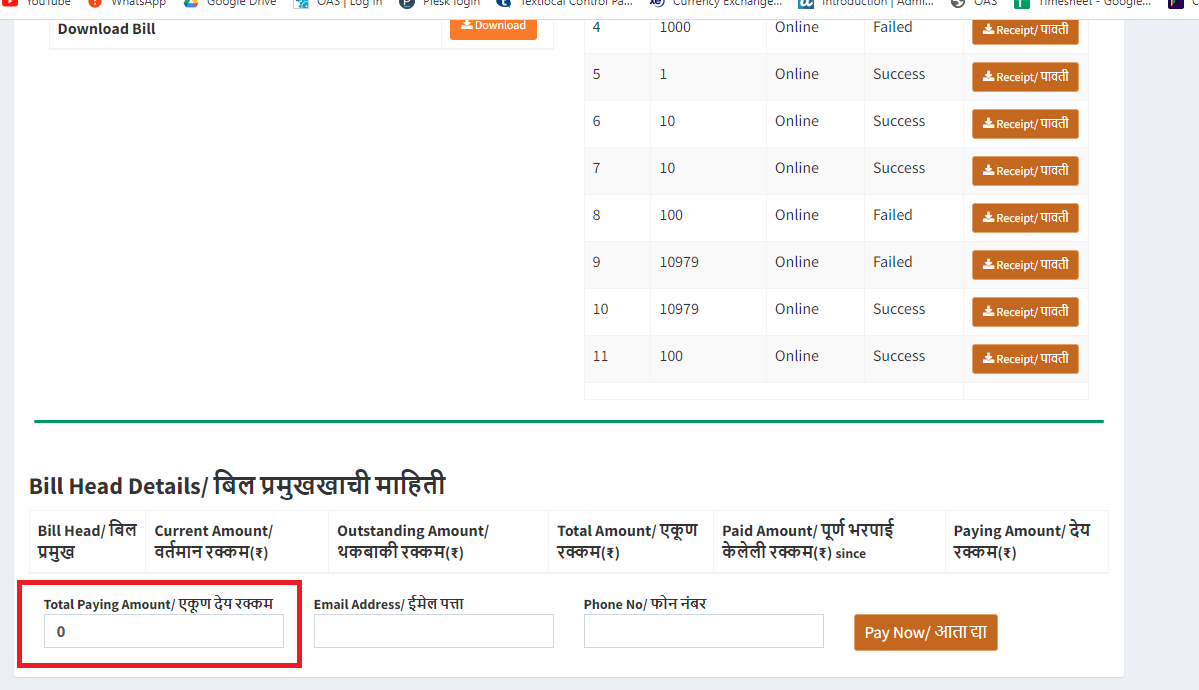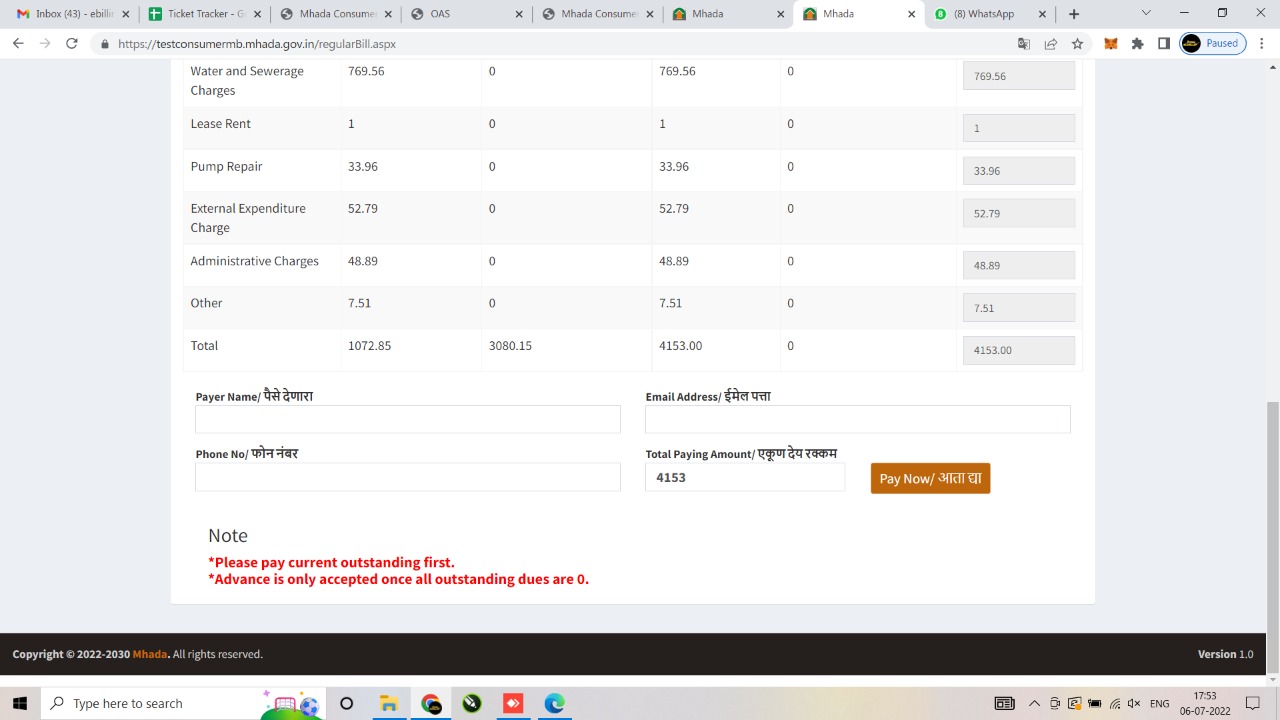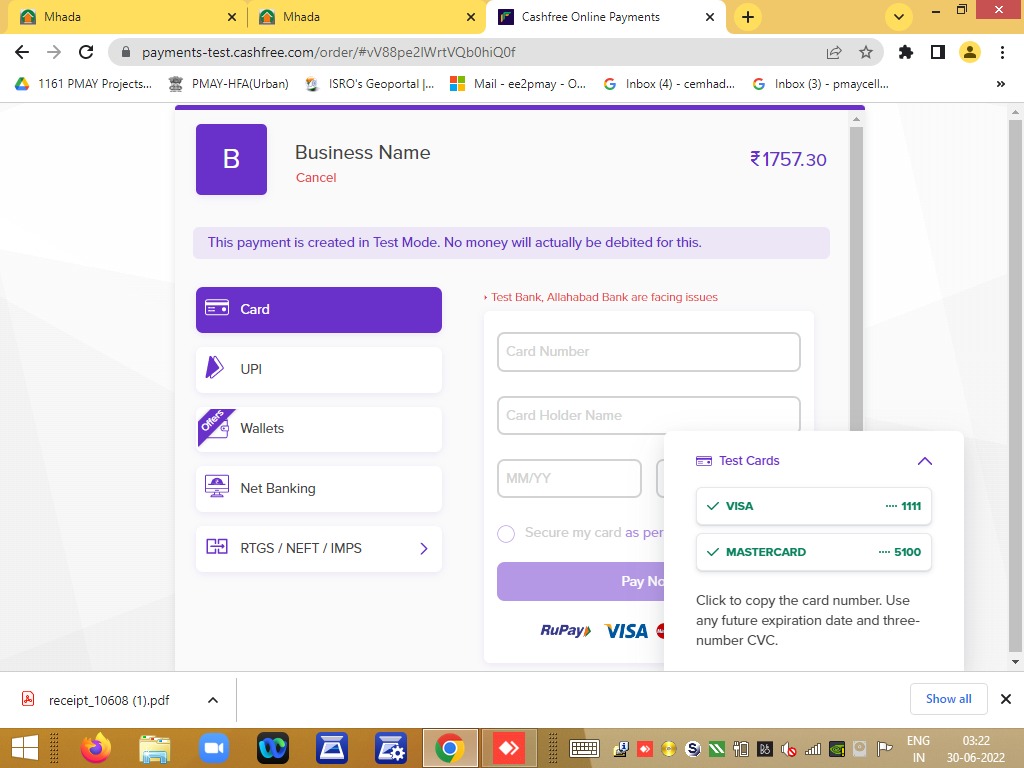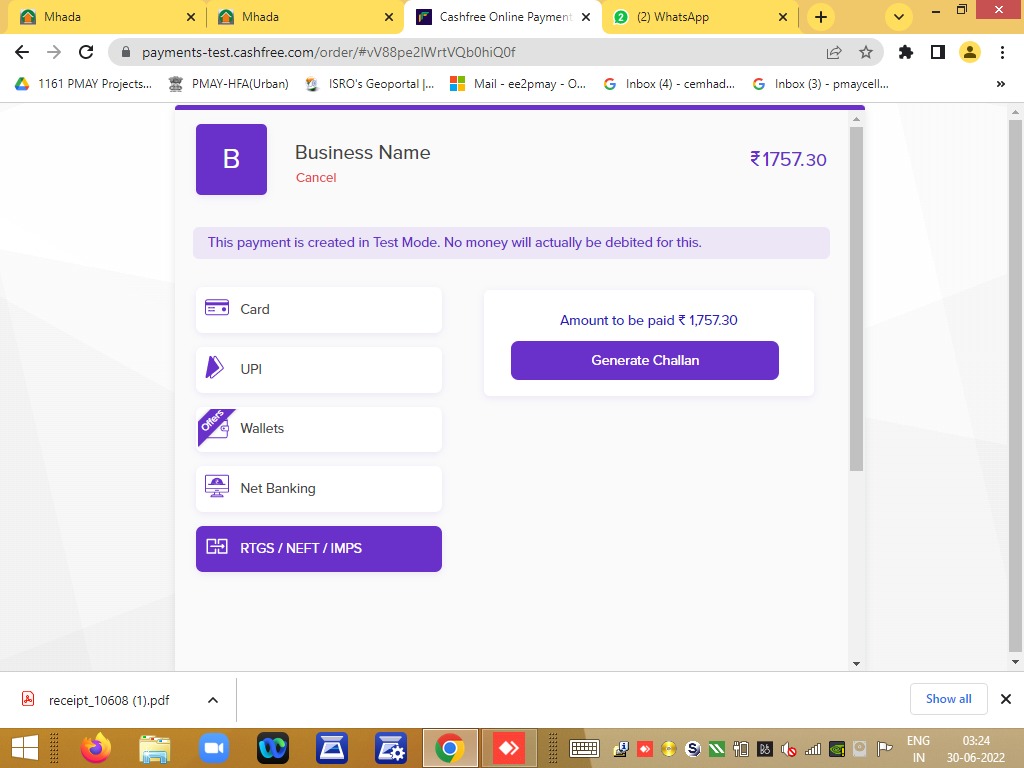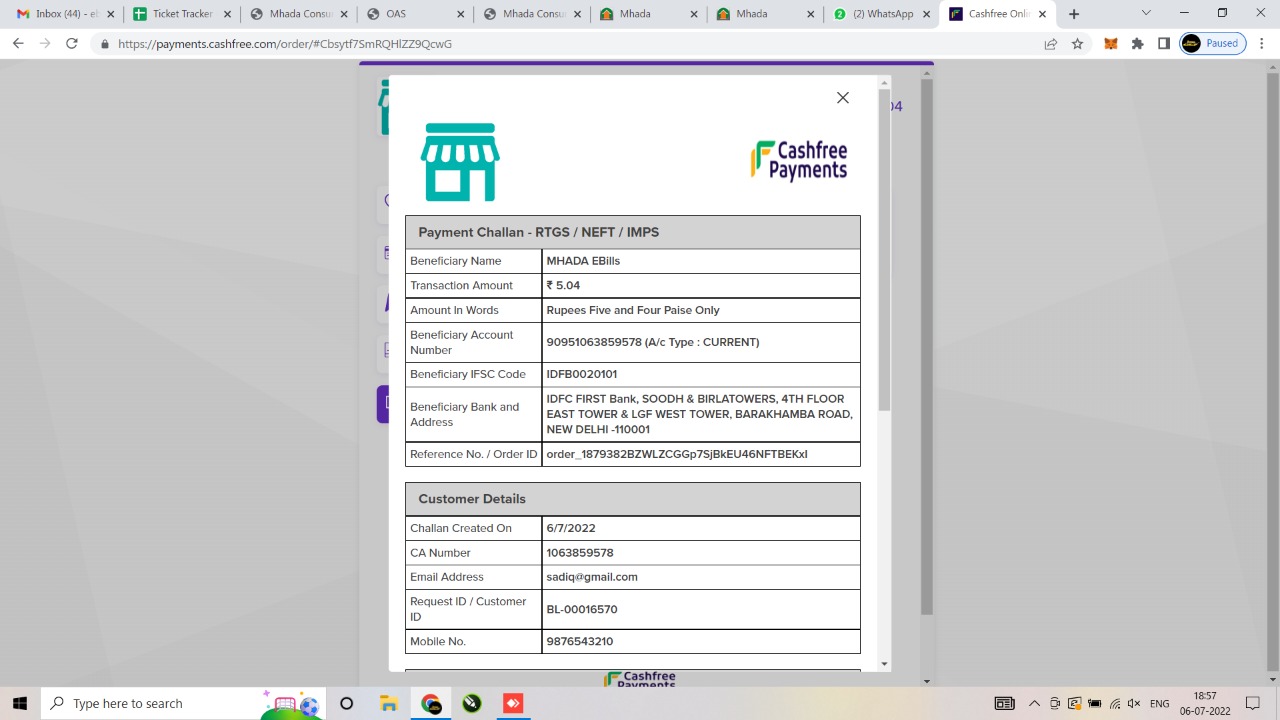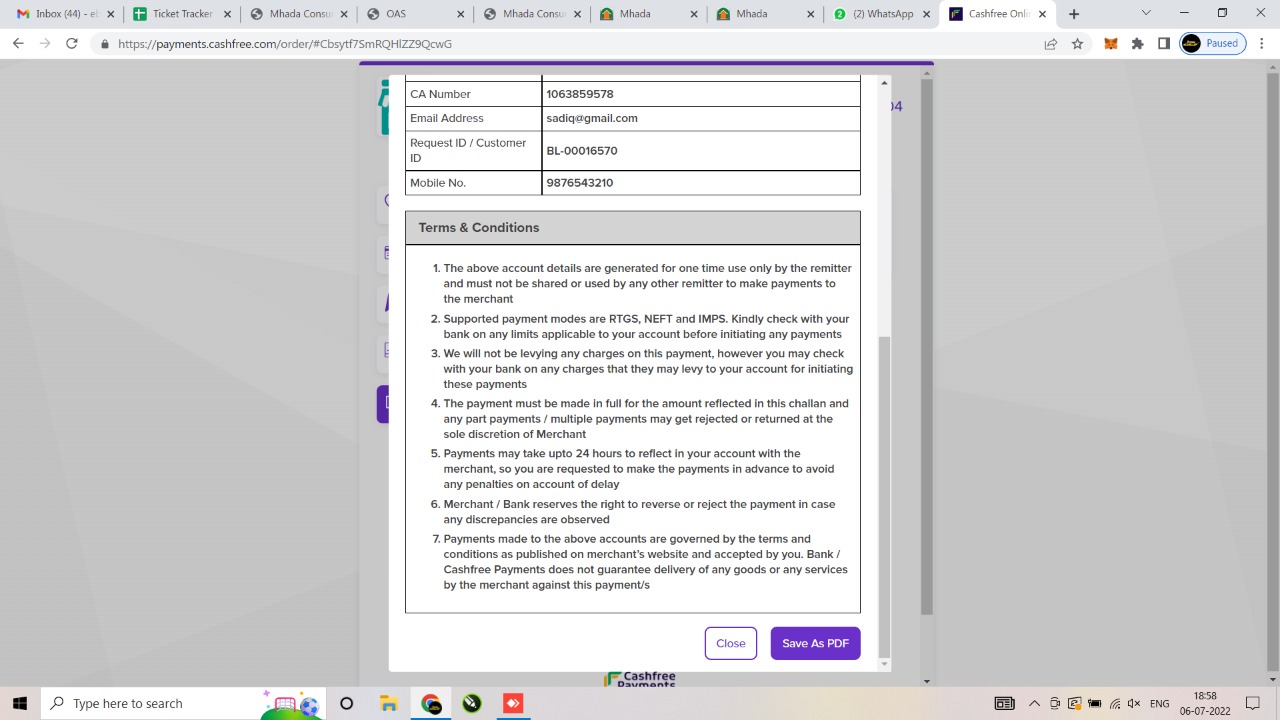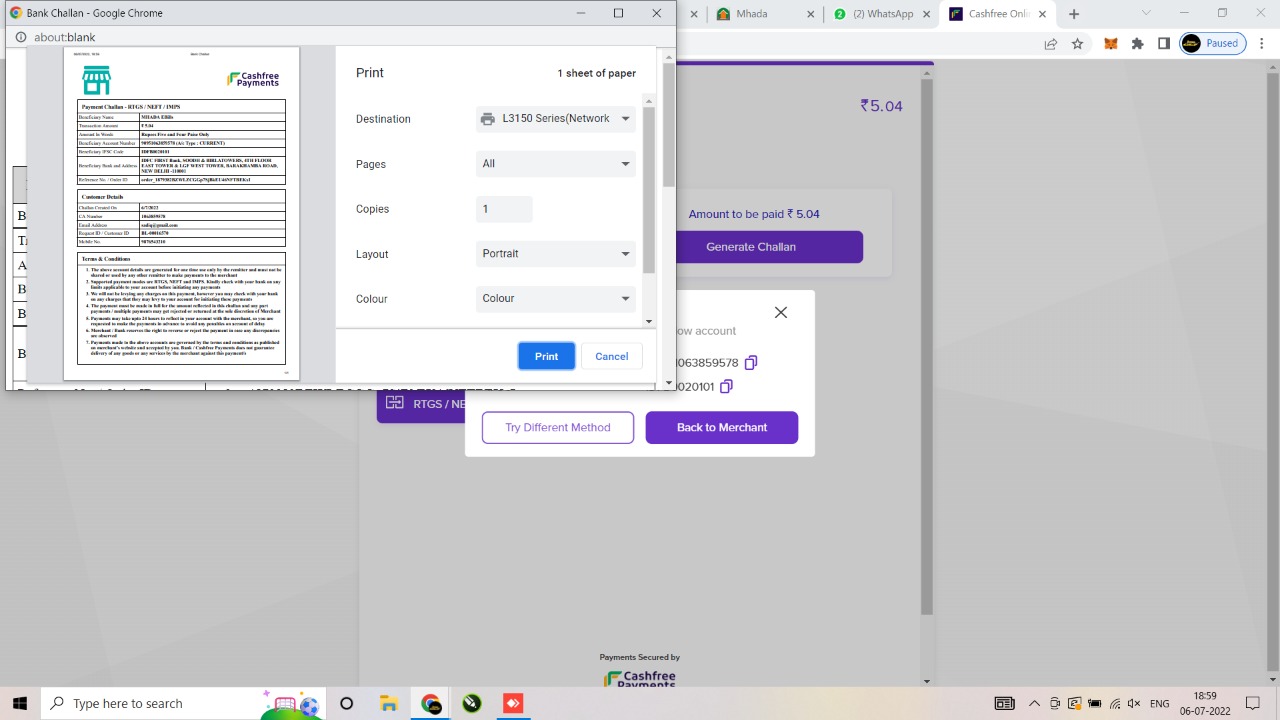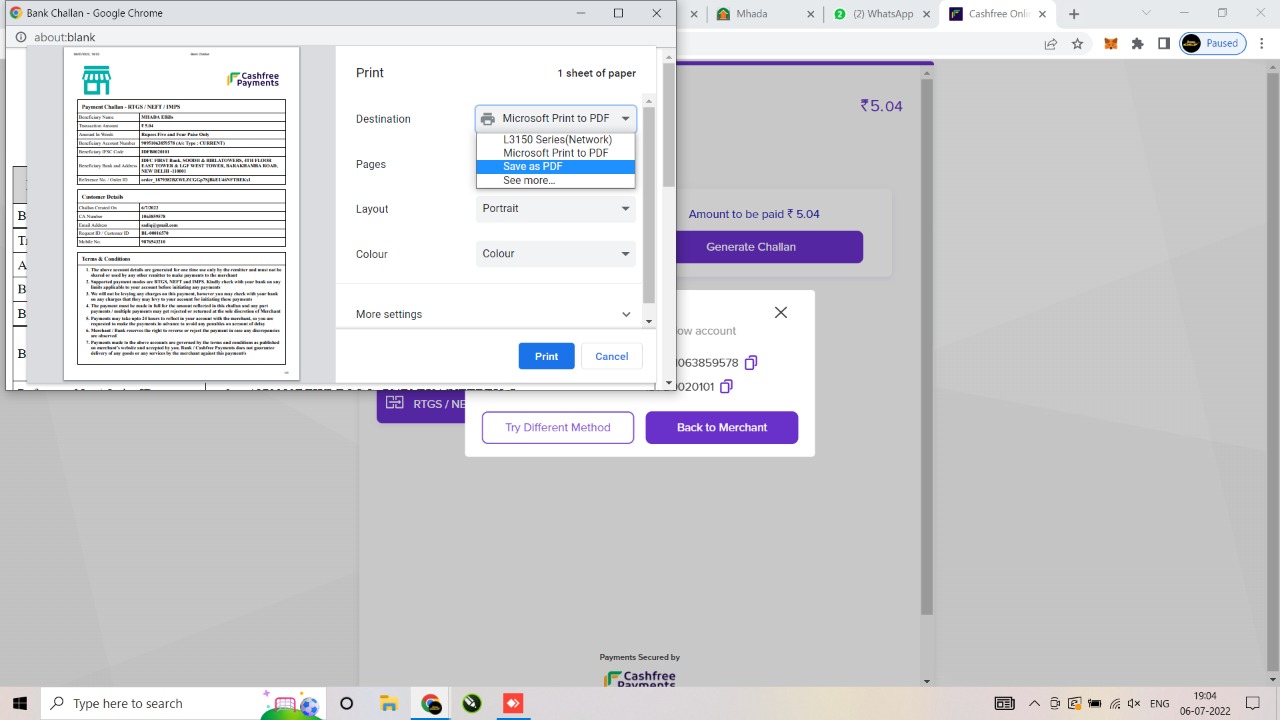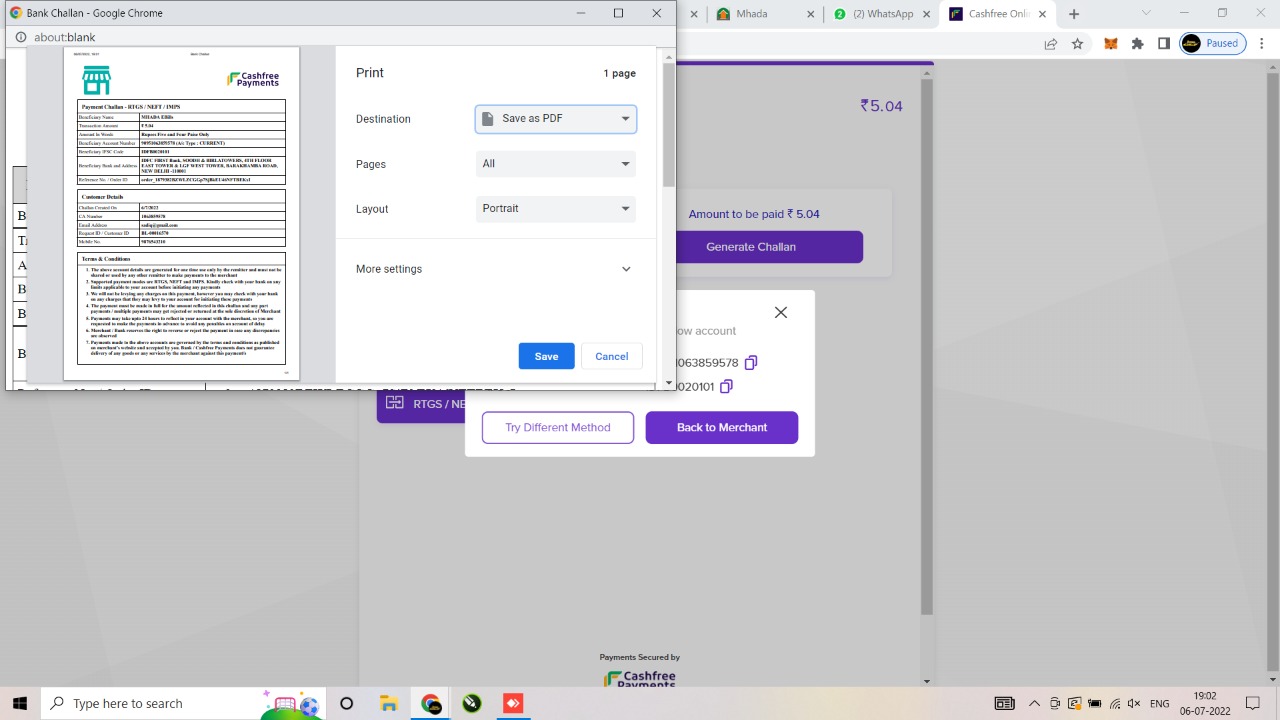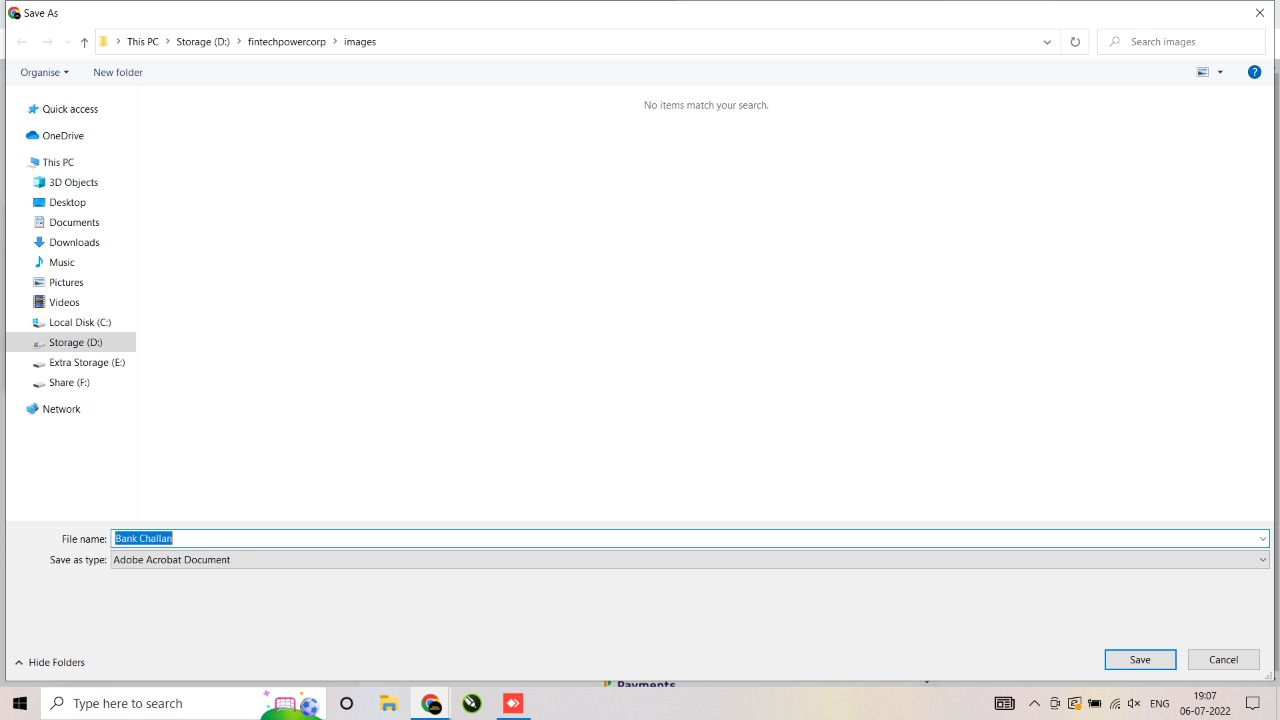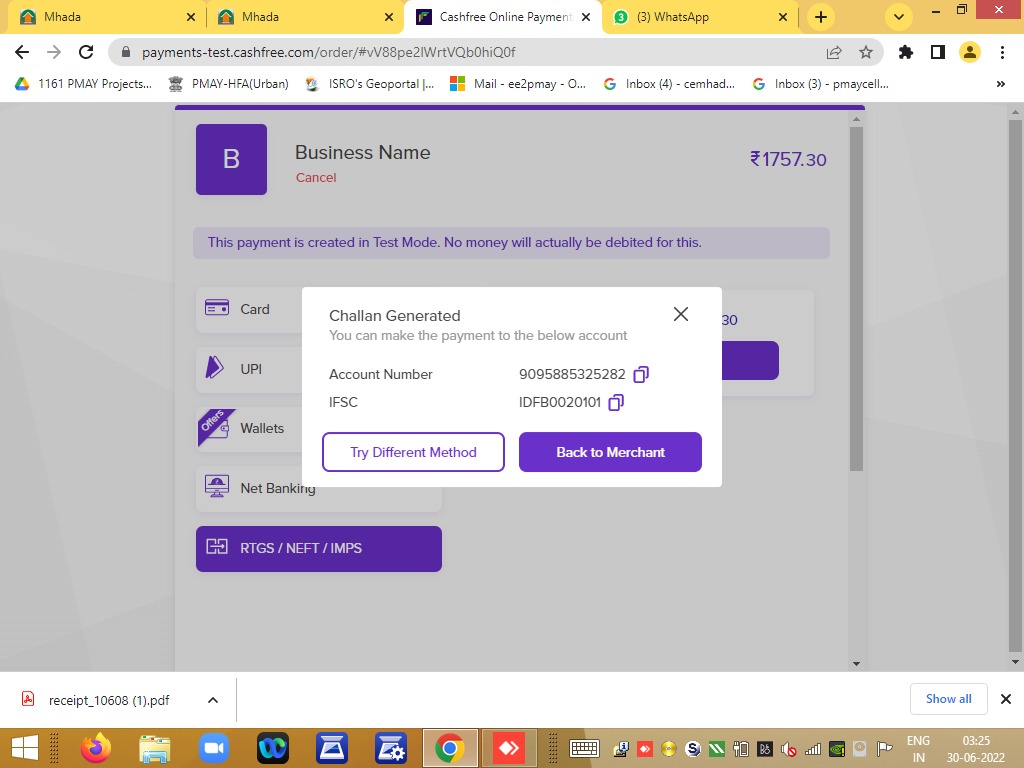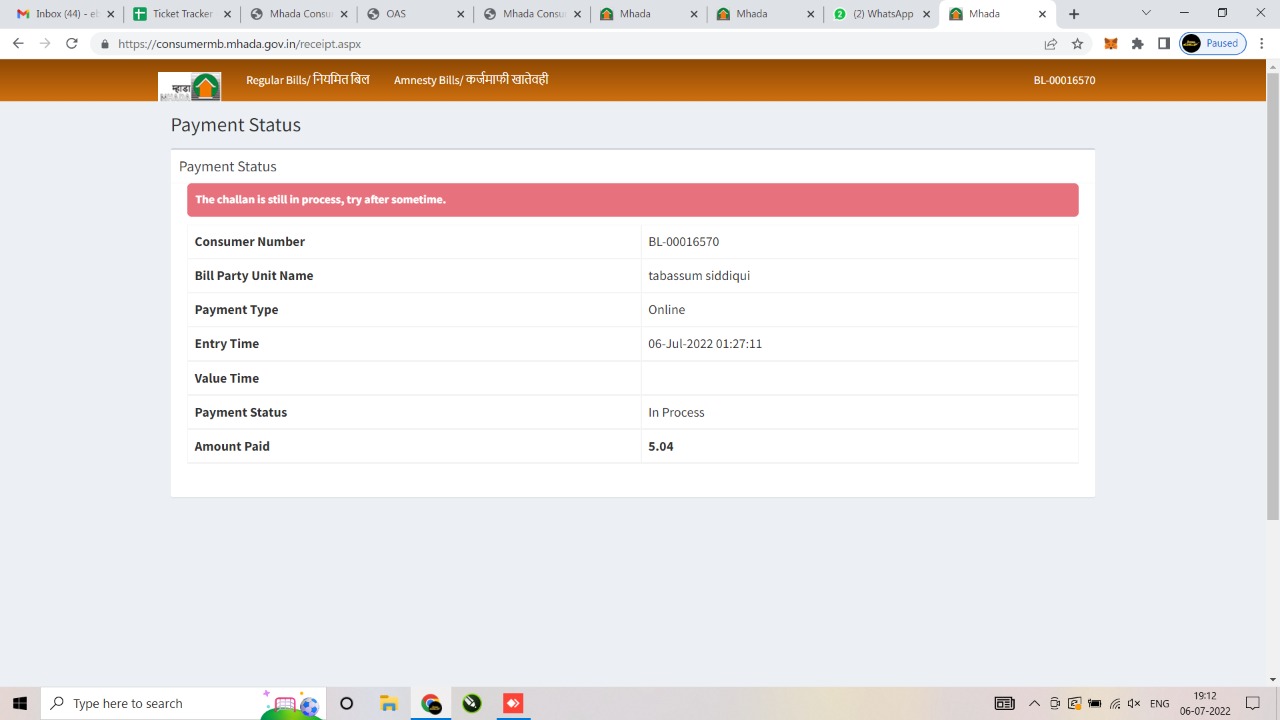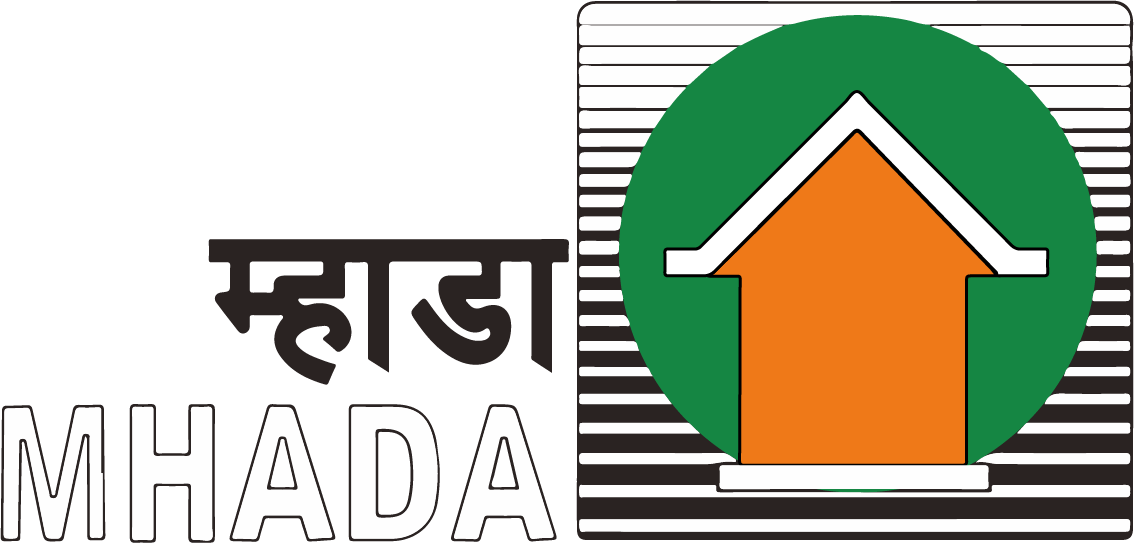
FAQ
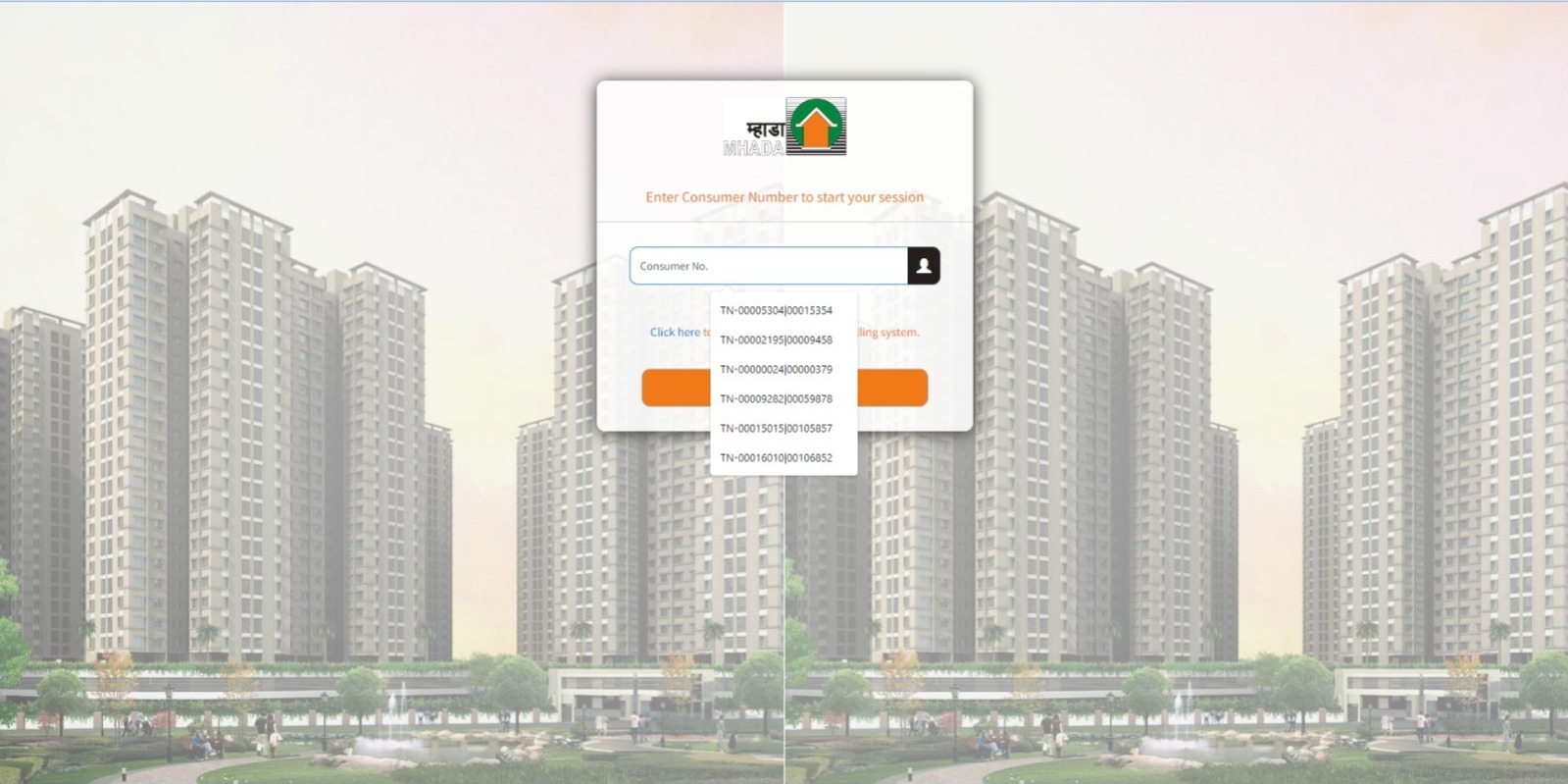
- Insert your consumer number and Submit.
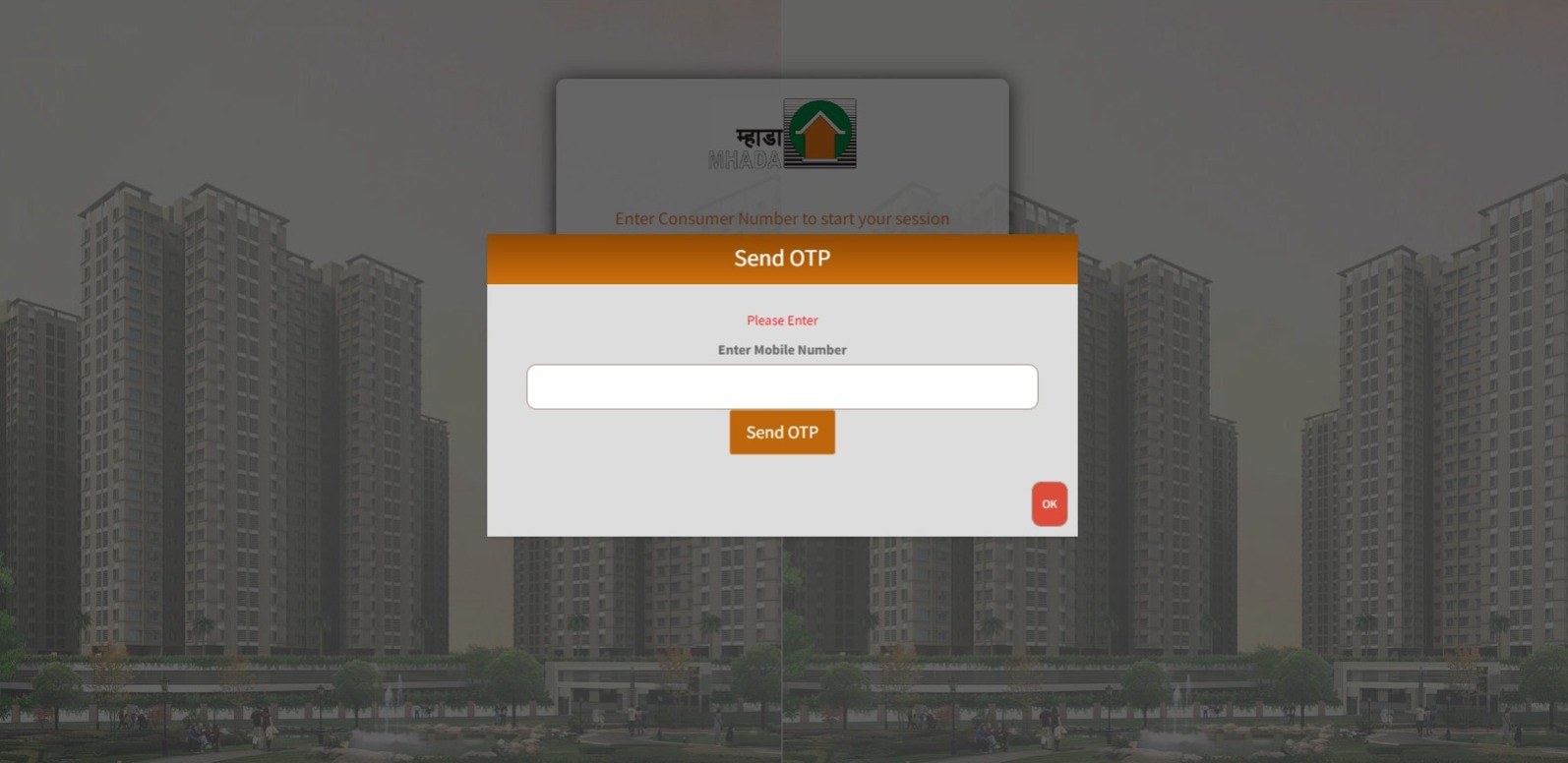
- Enter your mobile number and click on send OTP.
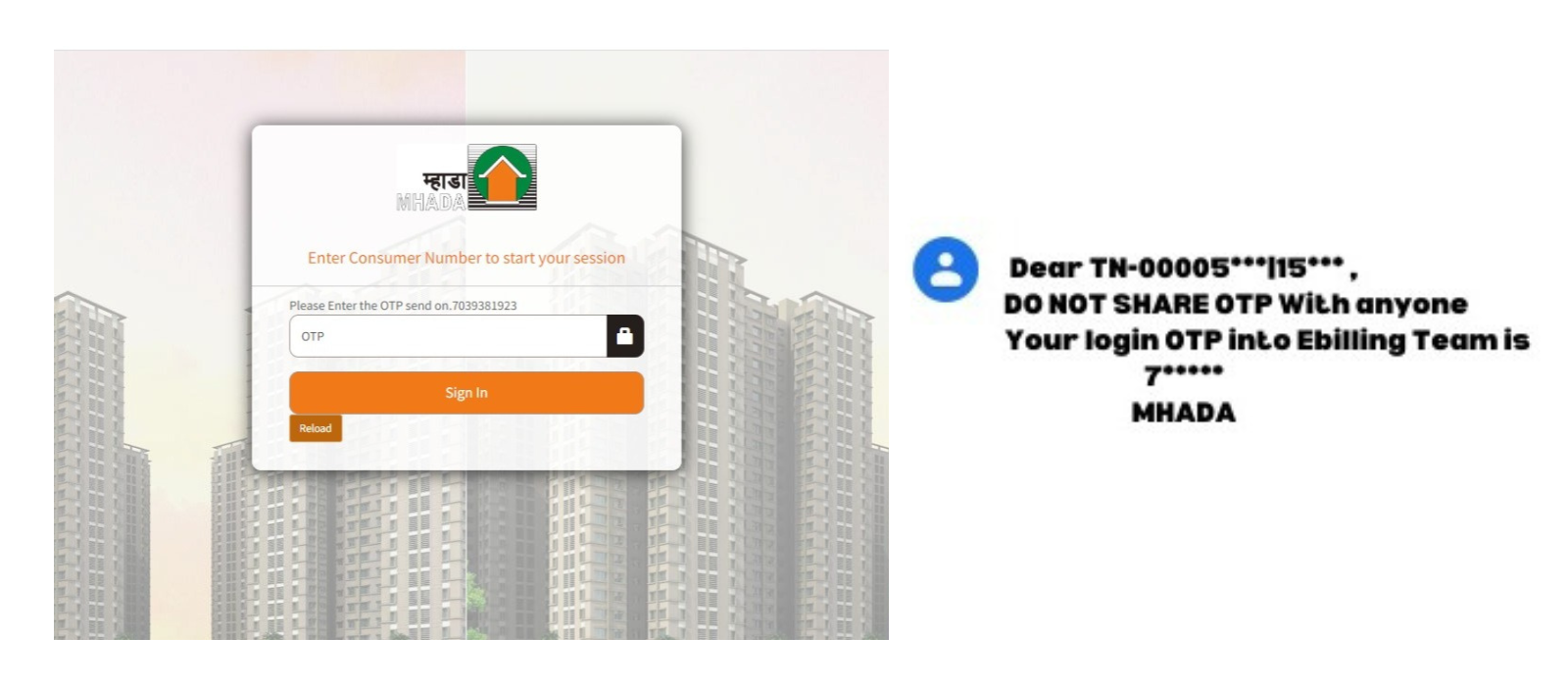
- Enter the 6 digit OTP sent on your mobile.
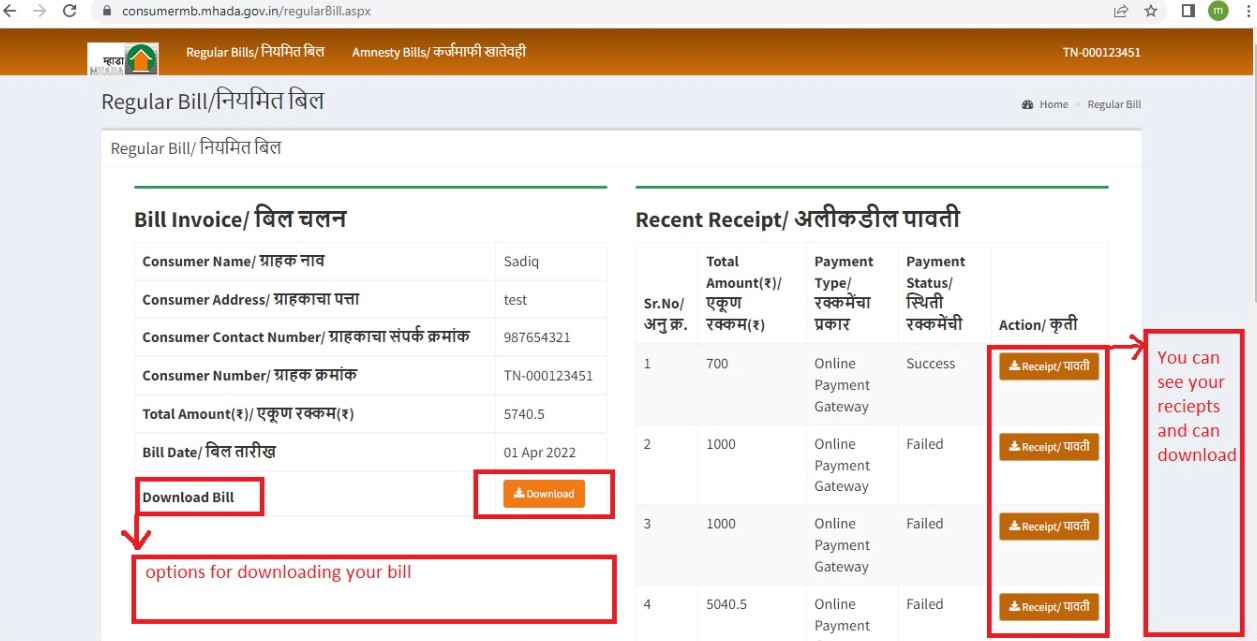
- You will be redirected to your Billing& Receipts page.
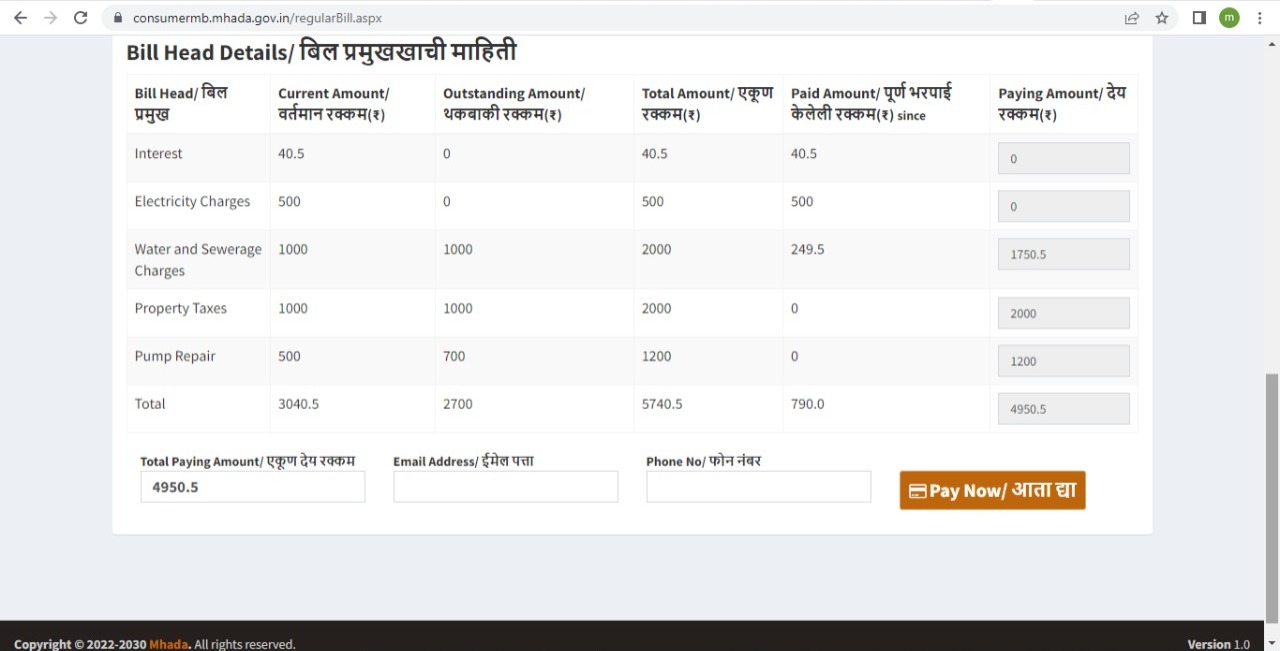
- Scroll down you will see the bill and amount to be paid.
- If the payment is not done and the network (Internet ) is lost the reciept will
not be generated fo the same and can do payments after the network is back again
and reciept will be generated..
- If the payment is made and the network is down in the meantime, you can see
that the payment has failed (if the money has not been deducted from your
account, it means that the payment has not been made and it has failed).
- If the payment is done and the network is lost in between you can see the
payment failed (if your account is debited and the payment status is failed the
amount debited will be refunded in 7 working days and you will get the reciept
with paymet failed status within 1 hour of time).
- You can See your status in this page Itself for Payment failed , the reciept
which you will download which is failed (will show payment failed wihin the time
of 1 hour ,check if the payment deducted are refunded in your bank within 7
working days ).
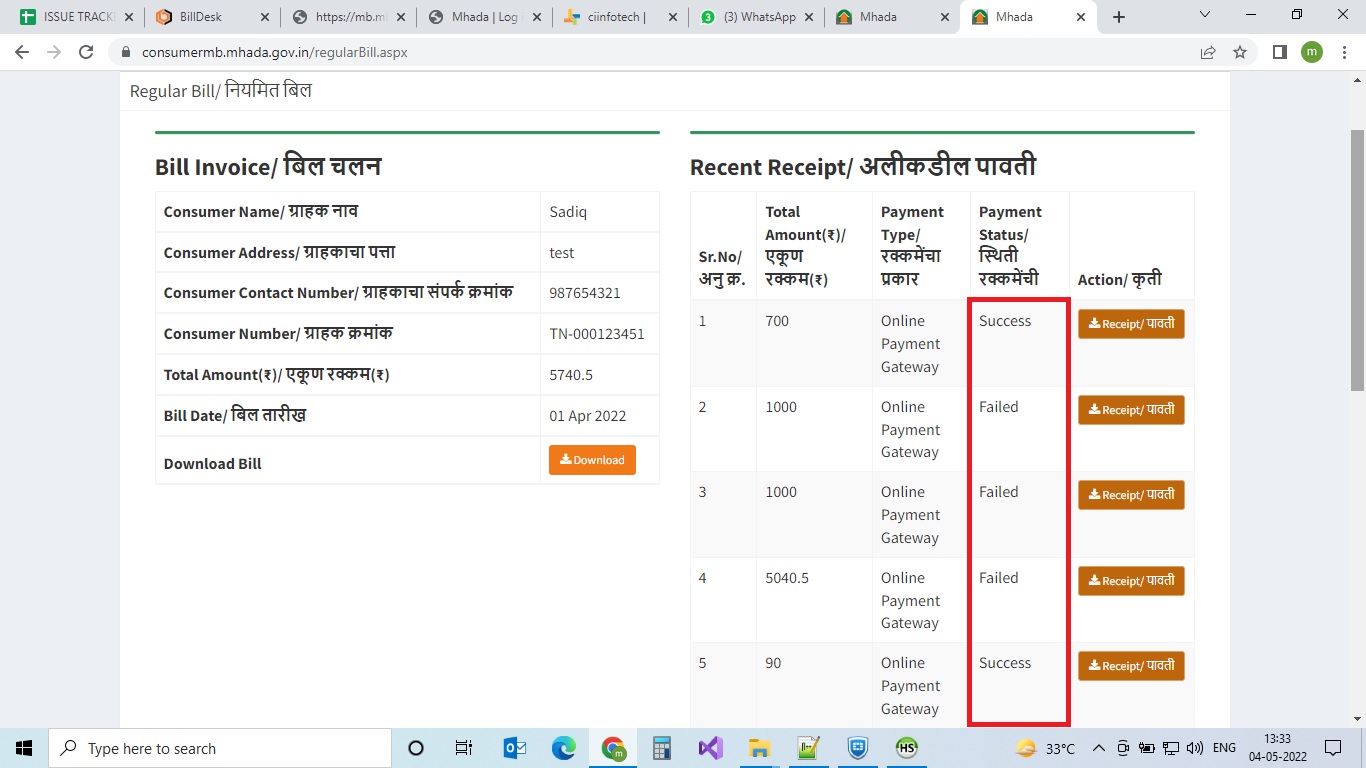
- You Can see your reciepts and can download (logging in steps are provided in the
1st question of FAQ).
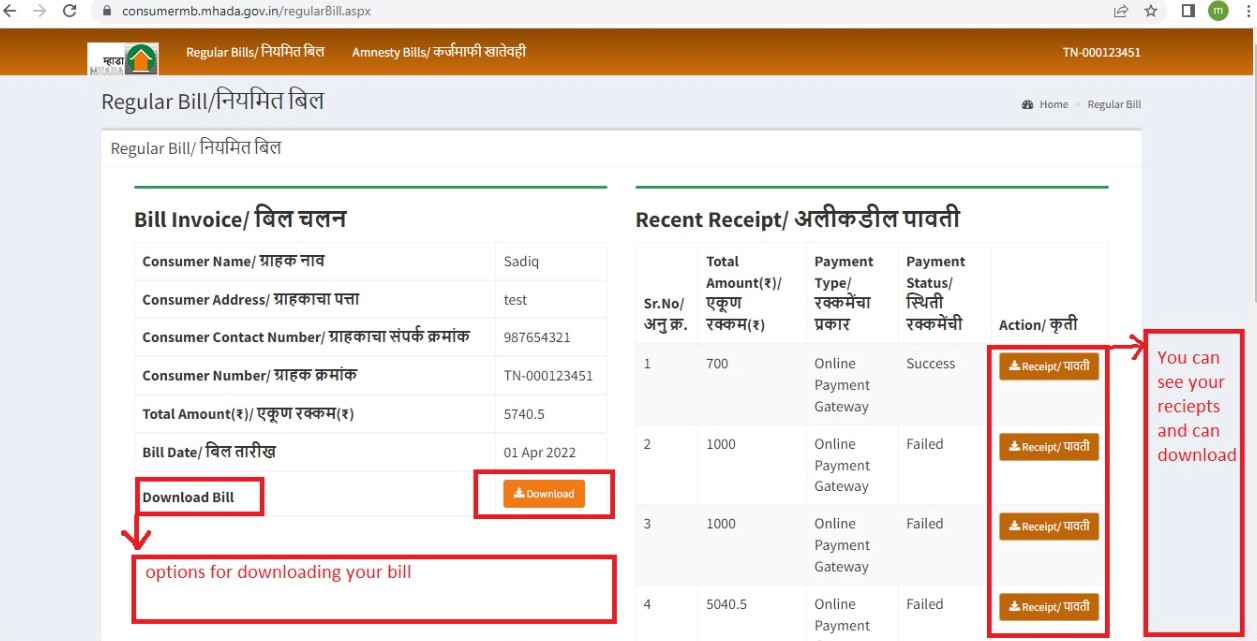
- If your amount is debited and payment status is Failed you will refund within 7
working days , you can pay again after one hour of payment failure status(if the
payment was failed ).
- There are Debit card/Credit Card payments, NEFT, Instant, Net Banking ,UPI
payments
- Login into your consumer portal that is https://consumermb.mhada.gov.in, enter your consumer
number you will get to see your bill to the left and payment receipt to the
right for the current month bill.
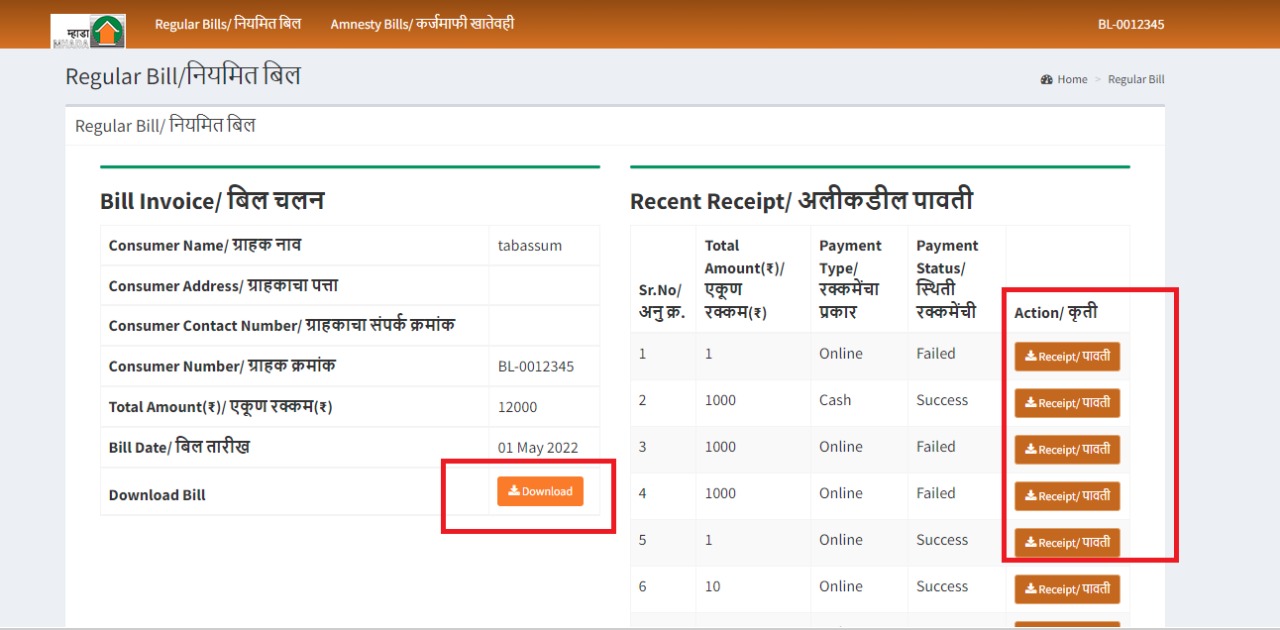
- You need to contact your respected area RC, if your issue is not resolved please
refer the escalation matrix.
RC->EM->Deputy CEO.
-
Advance payment is only allowed when outstanding dues are cleared.
Login into your consumer portal that is. https://consumermb.mhada.gov.in , enter your consumer
number, if all dues are cleared then you can make advance payment.
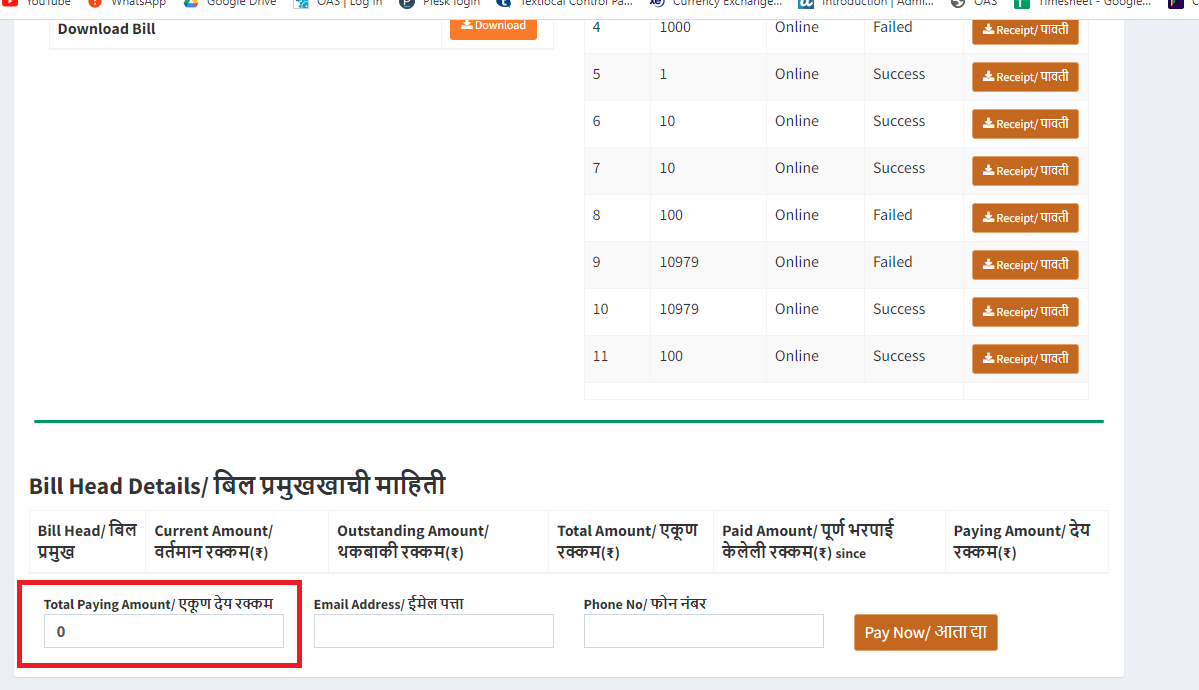
- No ,they do not accrue interest.
-
Yes , you can do payment of multiple bills as per generated Bills in Regular
?
-
go in consumer login and fill all the details (email, contact no , payer
name , phone no , total paying)
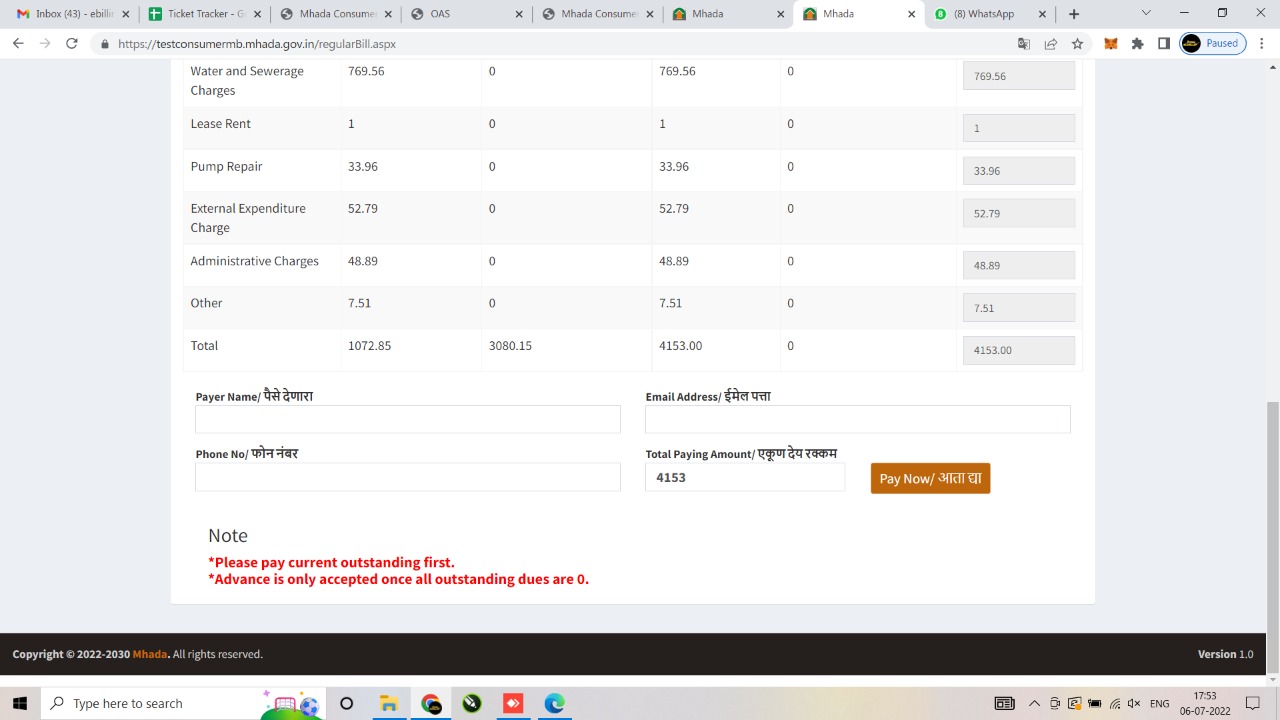
-
You can pay by what ever means required card / UPI/ wallets / Net
Banking / Rtgs/ Neft/ IMPS
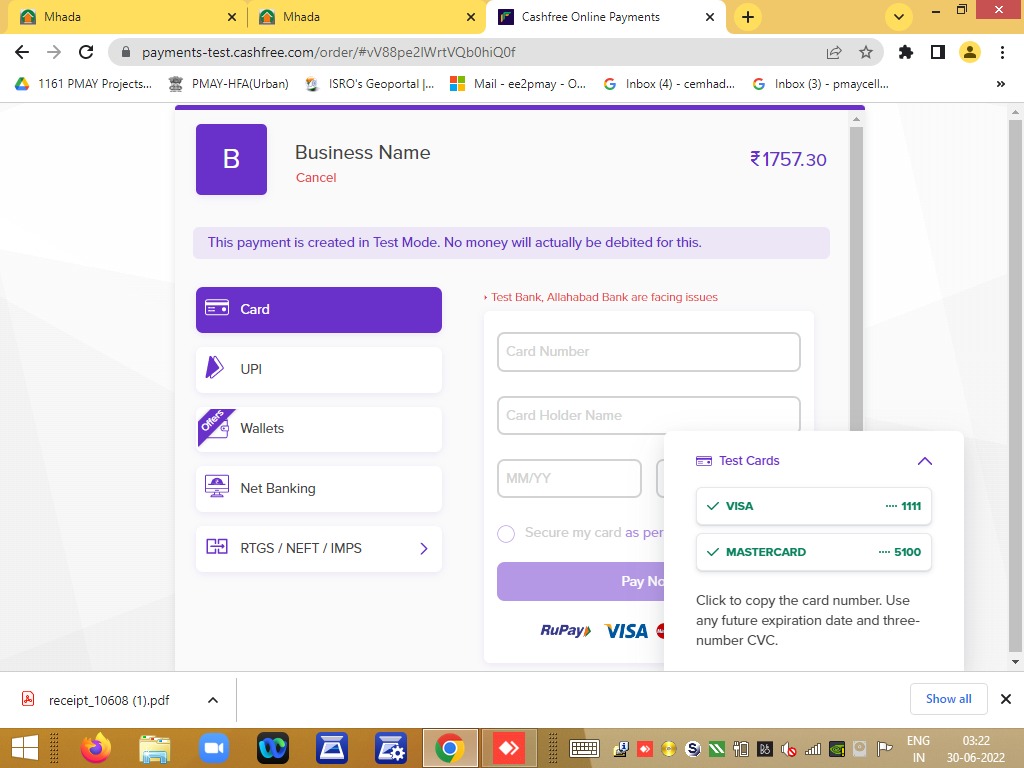
-
Payment gateway , rtgs for challan generation(Click on generate
challan)
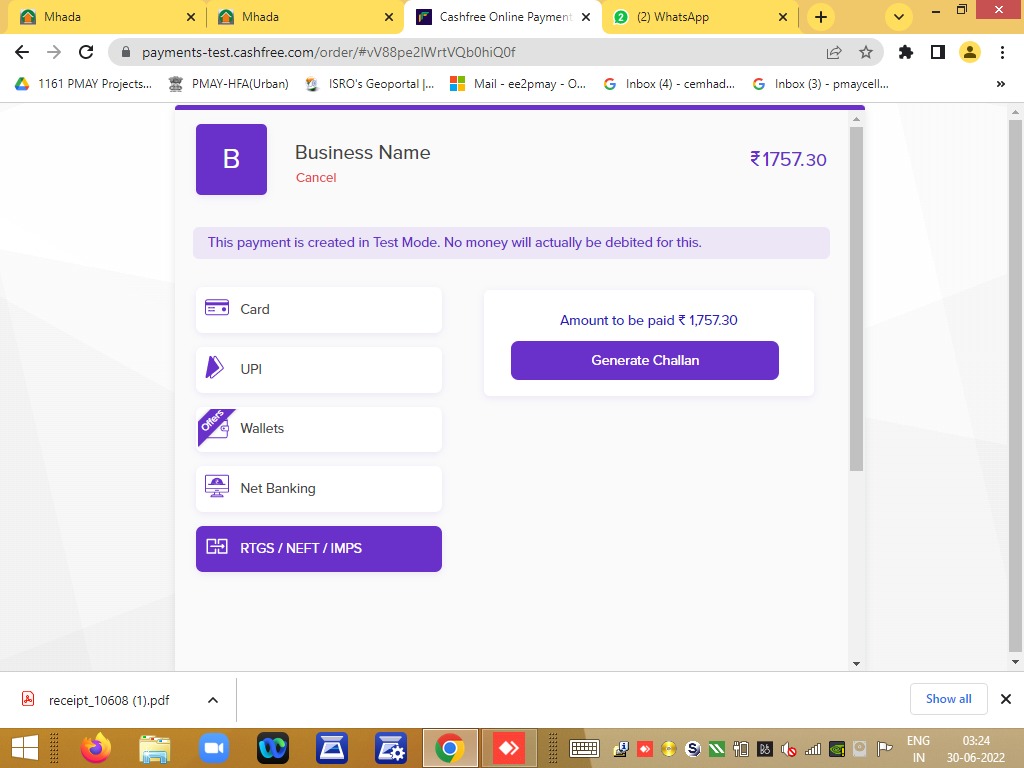
-
scroll down after clicking on generate challan
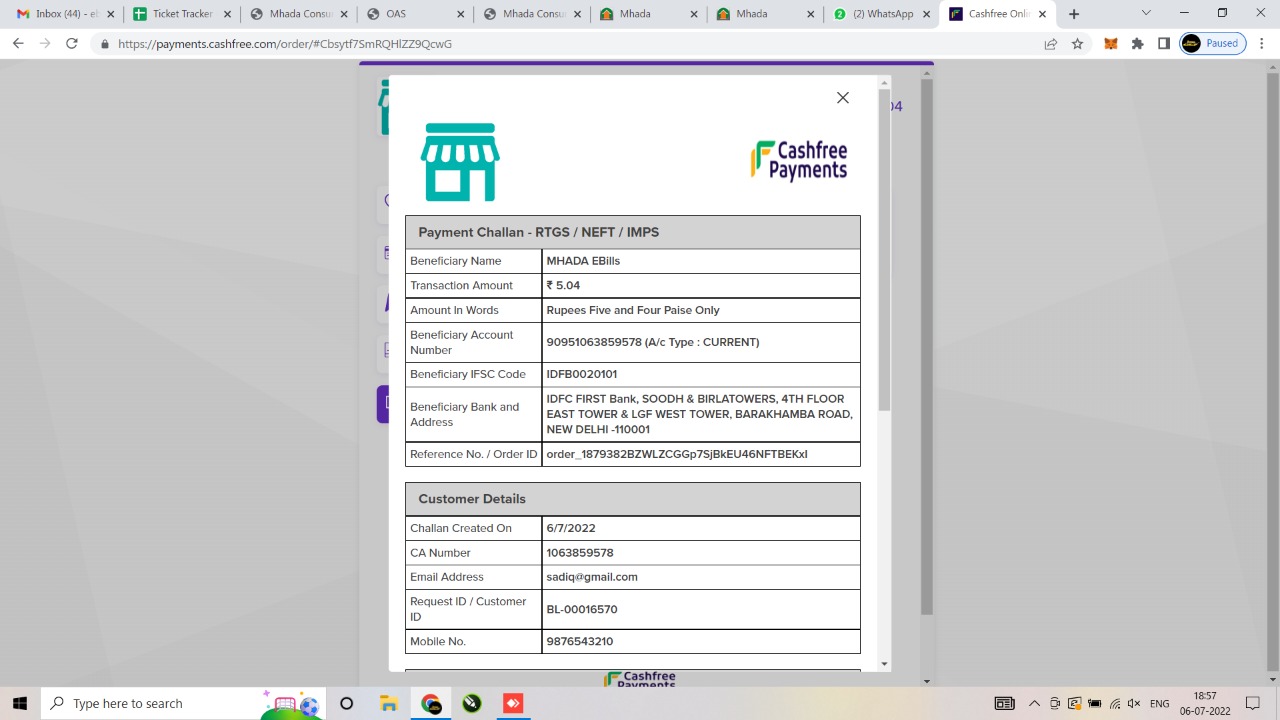
-
Then click on save as PDF for saving it in your system
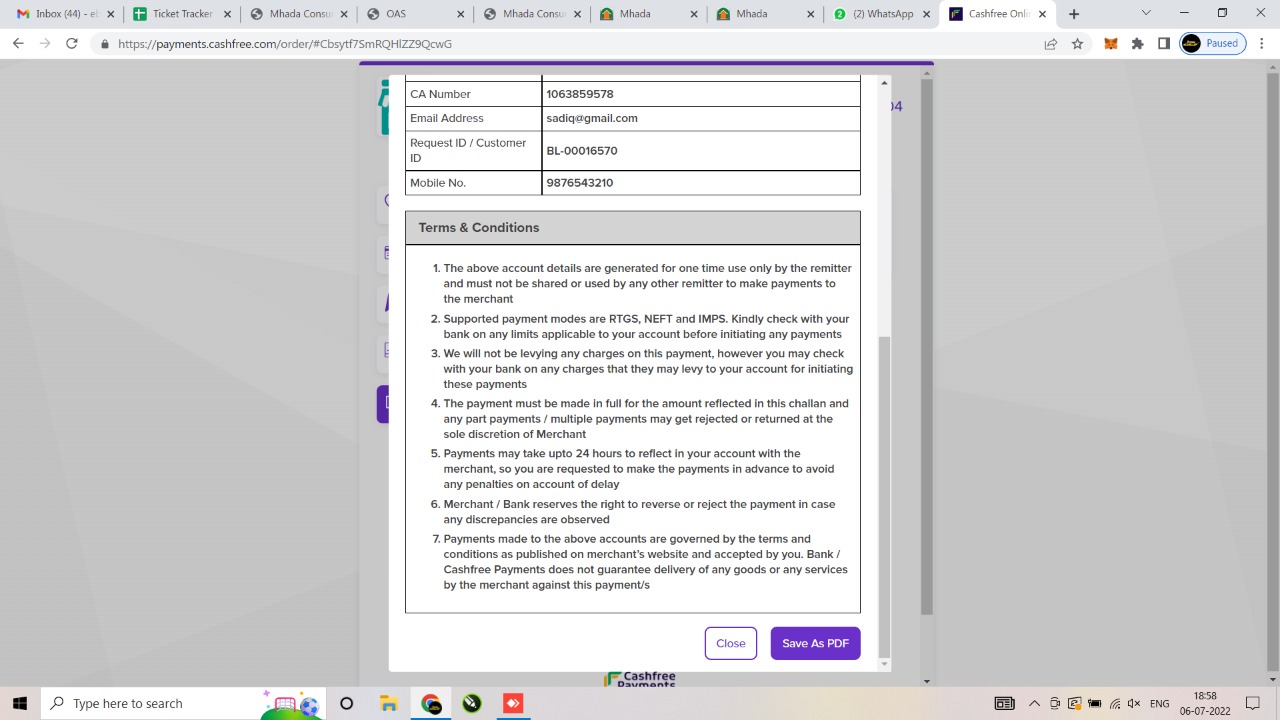
-
This option will occur then select in destination
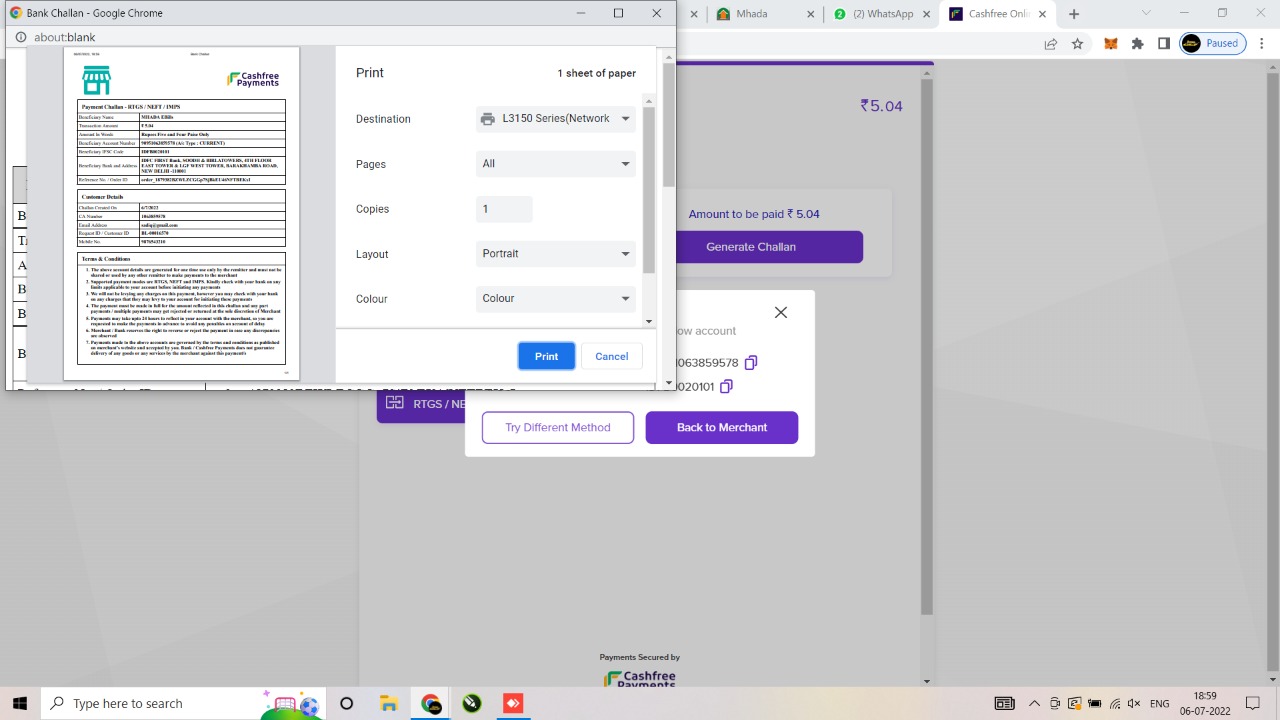
-
save it after choosing the save as PDF option in Destination and click
on save
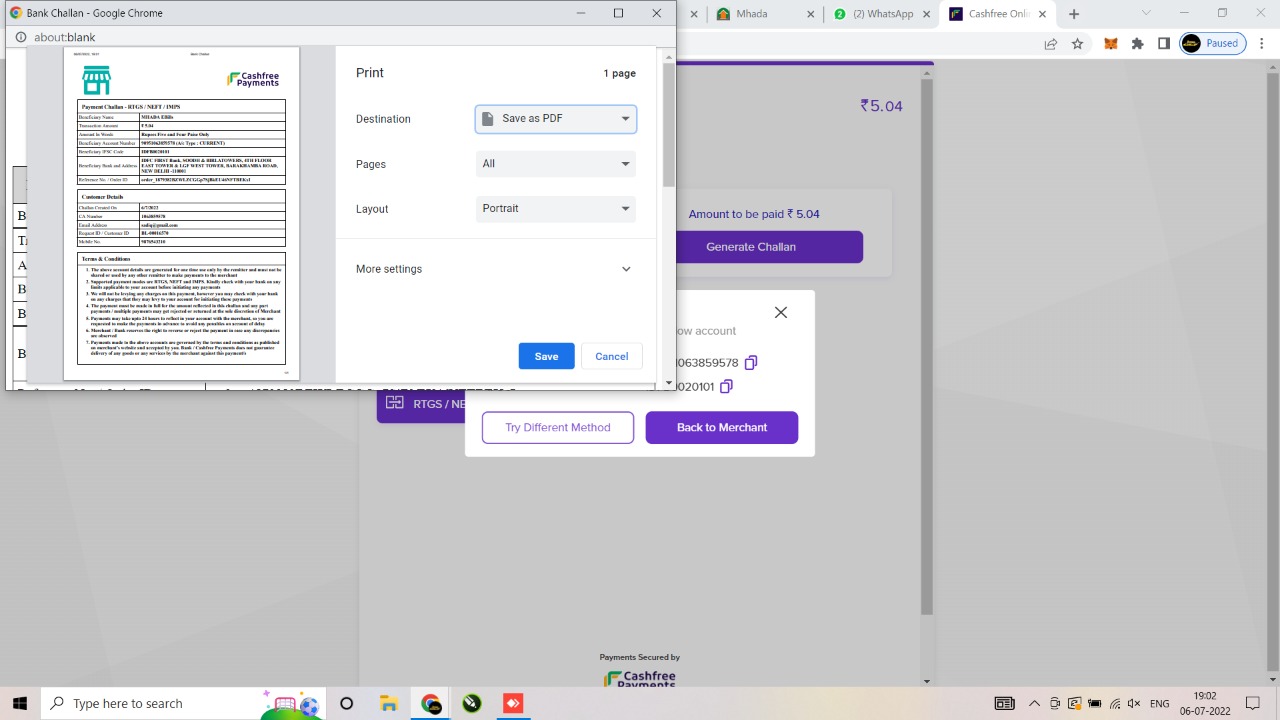
-
it will direct you into your destination folder where you want to save
on your system And give the name of PDF and save
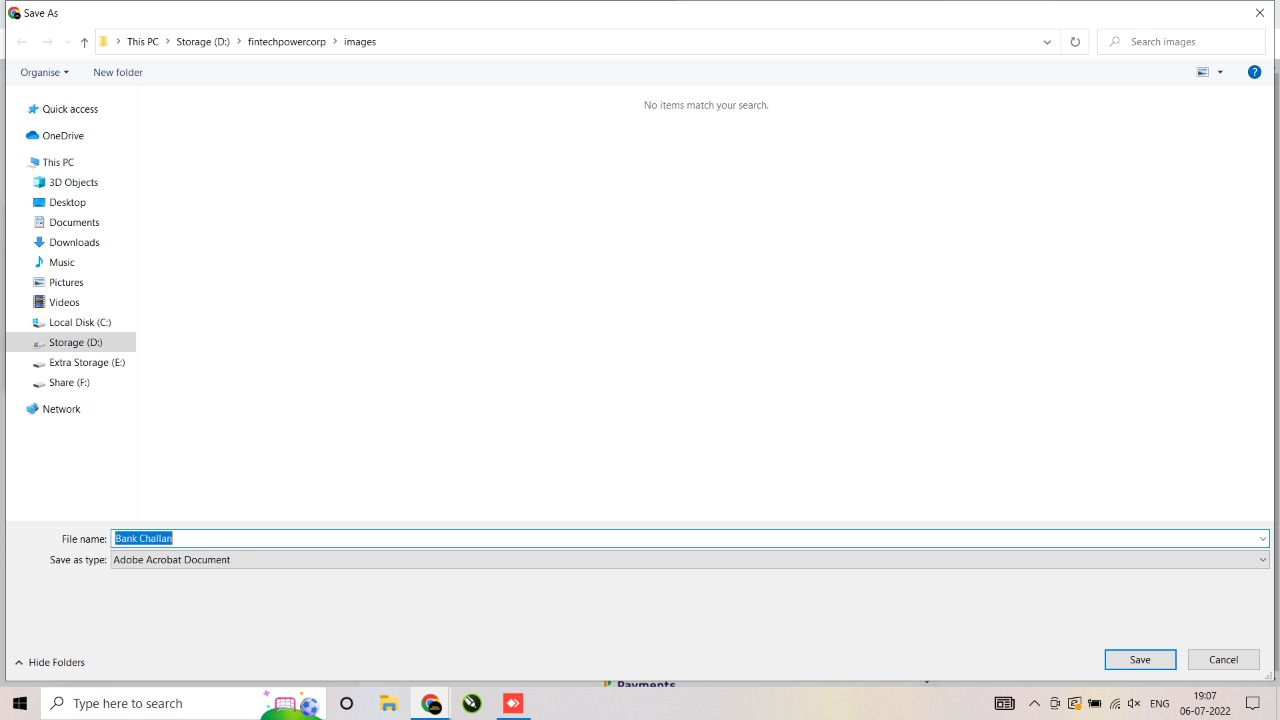
-
Back to merchant after your challan is been saved on your
system
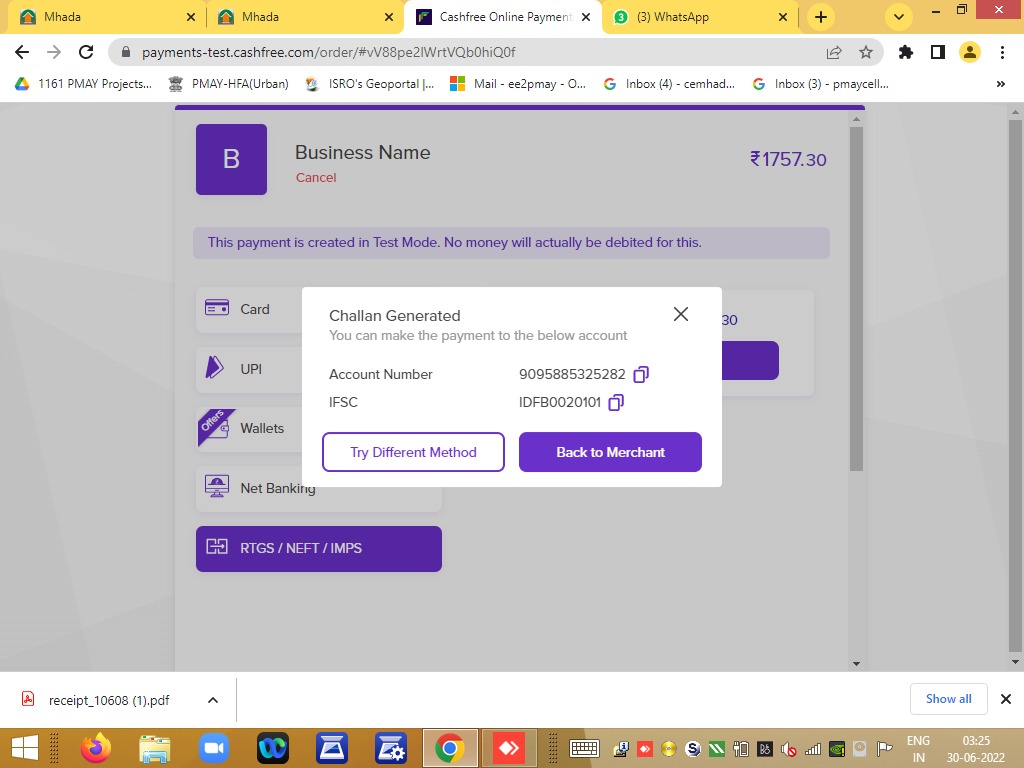
-
after going back to merchant it will show that your challan is been
generated and will show payment in process , you can go in your respectives
banks with the copy of the generated Challan and do the necessary payments
through NEFT/ IMPS/ RTGS